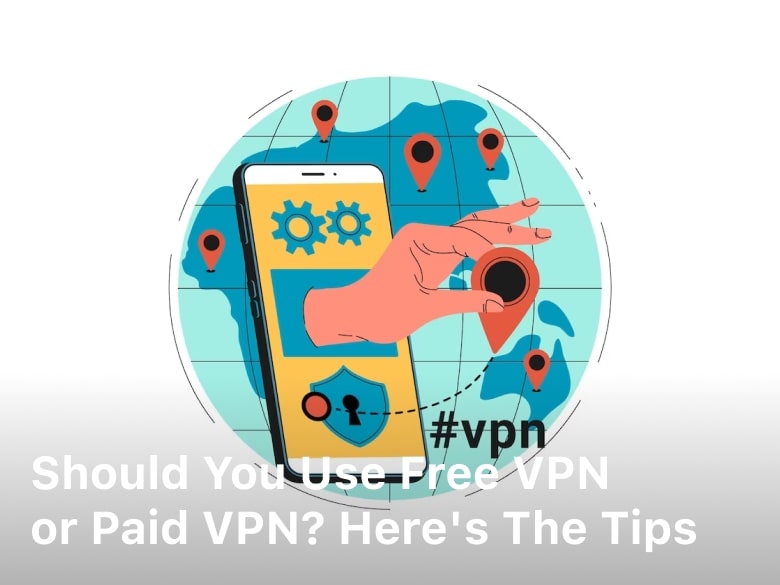How to Access a VPN from Home: Simple Steps to Follow
This guide will show you how to easily access a VPN from home. By the end, you’ll have a secure internet connection. This lets you browse, stream, and download safely.
Setting up a VPN at home is easy if you want to protect your online privacy or get past geo-restrictions. This article will cover everything you need to know. We’ll go from understanding VPNs to setting up your home network for VPN access.
Let’s start with the easy steps to get a VPN at home. By the end of this guide, you’ll be ready for a safer and more private online experience.
What is a VPN and Why Do I Need One?
A VPN, or Virtual Private Network, creates a secure connection between your device and the internet. This connection keeps your online activities safe from others. It’s key for protecting your privacy and security when you’re online at home.
Understanding the Importance of Online Privacy
Our online actions are watched closely today. ISPs and hackers want to see what we do online. A VPN hides your IP address and encrypts your internet use. This keeps your personal info and online actions safe and private.
Benefits of Using a VPN for Home Users
- Protect your online privacy and security: A VPN encrypts your internet traffic, making it hard for others to see what you do online.
- Access geo-restricted content: A VPN lets you get past content blocks and see websites or streaming services that are blocked in your area.
- Secure your public Wi-Fi connections: Using a VPN on public Wi-Fi keeps your data safe from hackers.
- Maintain anonymity online: A VPN hides your IP address, so your online actions can’t be traced back to you.
Using a VPN is important for online safety at home. It helps protect your privacy and security when you’re shopping, banking, or just browsing. Knowing what a VPN does and its benefits helps you decide if it’s right for your internet use at home.
Choosing the Right VPN Service Provider
Choosing the best VPN for your home is key for online security and privacy. Look for a provider with a good reputation, many server locations, strong encryption, and an easy-to-use interface.
Here are the main things to think about when picking a VPN for your home:
- Reputation and Track Record: Check the VPN’s history, customer reviews, and any issues with security or privacy. Go for a trusted service with a solid history of protecting users’ data.
- Server Locations: Find a VPN with servers in many countries. This lets you access blocked content and get around censorship.
- Encryption Protocols: Make sure the VPN uses strong encryption like AES-256 and supports modern protocols like OpenVPN, IKEv2, or WireGuard. Good encryption keeps your online actions safe.
- User-Friendly Interface: Pick a VPN that’s easy to use. This makes setting up and managing your VPN simpler, especially for home users.
- Compatibility and Device Support: Make sure the VPN works with your devices and operating systems, like Windows, macOS, iOS, and Android.
Keep these points in mind to find the best VPN providers for your home. This will help protect your online privacy and security.
| VPN Feature | Importance for Home Users |
|---|---|
| Server Locations | Allows access to geographically restricted content and bypassing censorship |
| Encryption Protocols | Ensures robust protection of your online activities and data |
| User-Friendly Interface | Simplifies the setup and management of your VPN connection |
| Compatibility | Ensures the VPN works seamlessly with the devices and operating systems you use at home |
Setting Up Your VPN Connection
Setting up a VPN (Virtual Private Network) at home is easy and adds security and privacy to your online activities. I’ll show you how to download and install the VPN client and set up your VPN for a secure connection.
Downloading and Installing the VPN Client
To start, download the VPN client from your chosen VPN provider. Most providers have apps that work on computers, smartphones, and tablets. Just go to their website, find the download link for your device, and follow the steps to install vpn client.
Configuring VPN Settings for Your Home Network
After installing the VPN client, it’s time to configure vpn settings for home. Open the VPN app and go to the settings or configuration area. Here, enter your VPN server address, username, and password from your provider. Make sure the VPN connects automatically when you go online for a secure connection every time.
| VPN Setting | Example Value |
|---|---|
| Server Address | us.vpnprovider.com |
| Username | johndoe |
| Password | mypassword123 |
| Connection Type | Automatic |
By following these easy steps, you can how to set up a vpn at home. This gives you the privacy and security you need to safely browse the internet.
How to Access a VPN from Home
Setting up a virtual private network (VPN) boosts your online privacy and security at home. Once set up, connecting to your VPN is easy. Here are the steps to connect to your VPN from home.
- Launch the VPN client software on your device. This can typically be found in your system’s application menu or by searching for the VPN provider’s name.
- Sign in to your VPN account using the credentials you’ve set up. This may involve entering your username and password or utilizing other authentication methods provided by your VPN service.
- Select the server location you wish to connect to. VPN providers often offer a range of server options in different countries, allowing you to choose the one that best suits your needs.
- Click the “Connect” button or toggle the VPN connection switch to establish the secure link between your device and the VPN server.
Once connected, your internet traffic goes through the VPN’s encrypted tunnel. This keeps your online activities safe from others. This process lets you access the internet securely from home.
For easier access, set your VPN to connect automatically when you turn on your device or visit certain websites or apps. This way, you get the VPN’s benefits without having to start it every time.
| VPN Provider | Number of Server Locations | Supported Devices | Pricing |
|---|---|---|---|
| ExpressVPN | 160+ in 94 countries | Windows, Mac, iOS, Android, and more | $12.95/month or $99.95/year |
| NordVPN | 5,500+ in 60 countries | Windows, Mac, iOS, Android, and more | $11.95/month or $59.00/year |
| Surfshark | 3,200+ in 100 countries | Windows, Mac, iOS, Android, and more | $12.95/month or $59.76/year |
By following these steps, you can easily connect to vpn at home and use vpn on home network. Enjoy a secure and private internet connection from your home.
Troubleshooting Common VPN Issues
Even the best VPN services can have problems sometimes. You might face connection failures or slow speeds. But, with some troubleshooting, you can usually fix these issues quickly.
Checking Your Internet Connection
Start by checking your internet connection. Make sure it’s stable and working right. Try to browse the web or stream content without the VPN to see if the problem is with the VPN or not.
Verifying VPN Credentials and Settings
Then, look at your VPN’s credentials and settings. Make sure you’re using the right username, password, and server info. Check your VPN app or client to ensure it’s set up for your network. If you’ve recently changed your VPN password or settings, this could be the issue.
If checking your internet and VPN settings doesn’t solve the problem, contact your VPN service provider. They can help you troubleshoot common vpn errors and fix your VPN at home.
Using a VPN for Streaming and Online Gaming
As a home entertainment fan, I’ve found that a virtual private network (VPN) changes the game for streaming and online gaming. It helps you enjoy your favorite shows or dive into a multiplayer game without limits. A VPN boosts your experience in many ways.
Using a VPN lets you get past geo-restrictions. Many streaming sites block content based on where you are. But, by connecting to a VPN server elsewhere, you can see more shows, movies, and documentaries. It opens up a world of entertainment you couldn’t reach before.
Also, a VPN makes online gaming better. It sends your internet traffic through a secure tunnel. This means less lag, quicker responses, and a steady connection. These are key for games that need speed and accuracy.
Plus, a VPN for streaming and VPN for online gaming keeps your entertainment safe and private. It encrypts your data, keeping hackers and your ISP from snooping on you. This means your online activities and personal info stay safe.
The perks of using a VPN for home entertainment are many. It helps you get past content blocks, boosts your gaming, and keeps you secure. A good VPN is a must-have for better streaming and gaming at home.
| Feature | Benefit |
|---|---|
| Bypass Geo-Restrictions | Access a wider selection of streaming content by connecting to servers in different regions |
| Improved Performance | Reduce lag, improve response times, and enjoy a more stable connection for online gaming |
| Enhanced Security | Protect your online activities and sensitive information from cyber threats with encrypted VPN tunnels |
Enhancing Online Privacy with a VPN
Using a VPN at home boosts your online privacy. It encrypts your internet connection and sends it through a secure server. This keeps you safe from hackers, ISP monitoring, and others who might try to access your personal info.
Protecting Against Cyber Threats
Online threats like identity theft and malware attacks are common today. A VPN acts as a strong shield against these threats. It hides your IP address and encrypts your internet traffic. This makes it hard for hackers to steal your sensitive data, keeping your online activities private and safe.
Accessing Geo-Restricted Content
Another big plus of using a VPN is getting past geo-restrictions. Many streaming services and websites block access based on where you are. By connecting to a VPN server in another country, you can get around these blocks. This lets you enjoy international news, entertainment, and educational resources that might be blocked in your area.
In summary, a VPN is key for better online privacy and security at home. It guards against cyber threats and lets you access content blocked in your area. This way, you can surf the internet with more peace of mind and freedom.
VPN Best Practices and Security Tips
To make the most of your VPN and keep your online activities safe, follow these best practices and security tips. I’ll cover how to pick a secure VPN protocol, update your VPN regularly, and use extra security steps. This will help protect your online actions.
First, it’s key to pick a VPN protocol that focuses on security. OpenVPN, IKEv2, and WireGuard are top choices. They use strong encryption and are reliable, keeping your data safe online.
- Update your VPN software often to get the newest security updates and features.
- Turn on the VPN’s “kill switch” feature. This cuts your internet if the VPN connection fails, stopping data leaks.
- Think about getting a dedicated IP address from your VPN provider. It boosts your privacy and security online.
- Don’t use public Wi-Fi without a VPN, as it can risk your data to threats.
- Use two-factor authentication (2FA) on your VPN account for more security and to stop unauthorized access.
By following these vpn best practices and vpn security tips, you’ll be using a vpn securely. This ensures you get the best protection for your online activities.
| VPN Security Feature | Benefit |
|---|---|
| Secure VPN Protocol | Protects your data with strong encryption |
| Regular Software Updates | Ensures the latest security patches and features |
| Kill Switch | Prevents data leaks if the VPN connection drops |
| Dedicated IP Address | Enhances online privacy and security |
| Two-Factor Authentication | Adds an extra layer of security to your VPN account |

Choosing the Right VPN Protocol
Choosing the right VPN protocol is key to your connection speed, security, and performance. It’s important to know the different VPN protocols to find the best one for your home network.
Understanding Different VPN Protocols
Common VPN protocols include OpenVPN, PPTP, L2TP/IPsec, IKEv2, and WireGuard. Each has its own strengths and weaknesses in speed, security, and compatibility. OpenVPN is great for strong encryption and flexibility, while PPTP is faster but less secure.
L2TP/IPsec and IKEv2 offer a good mix of speed and security. WireGuard is newer and focuses on better performance and modern cryptography.
When picking a VPN protocol, think about your internet speed, security needs, and the devices you’ll use with it. Knowing the pros and cons of each protocol helps you make a choice that keeps your home network safe and protects your online activities.