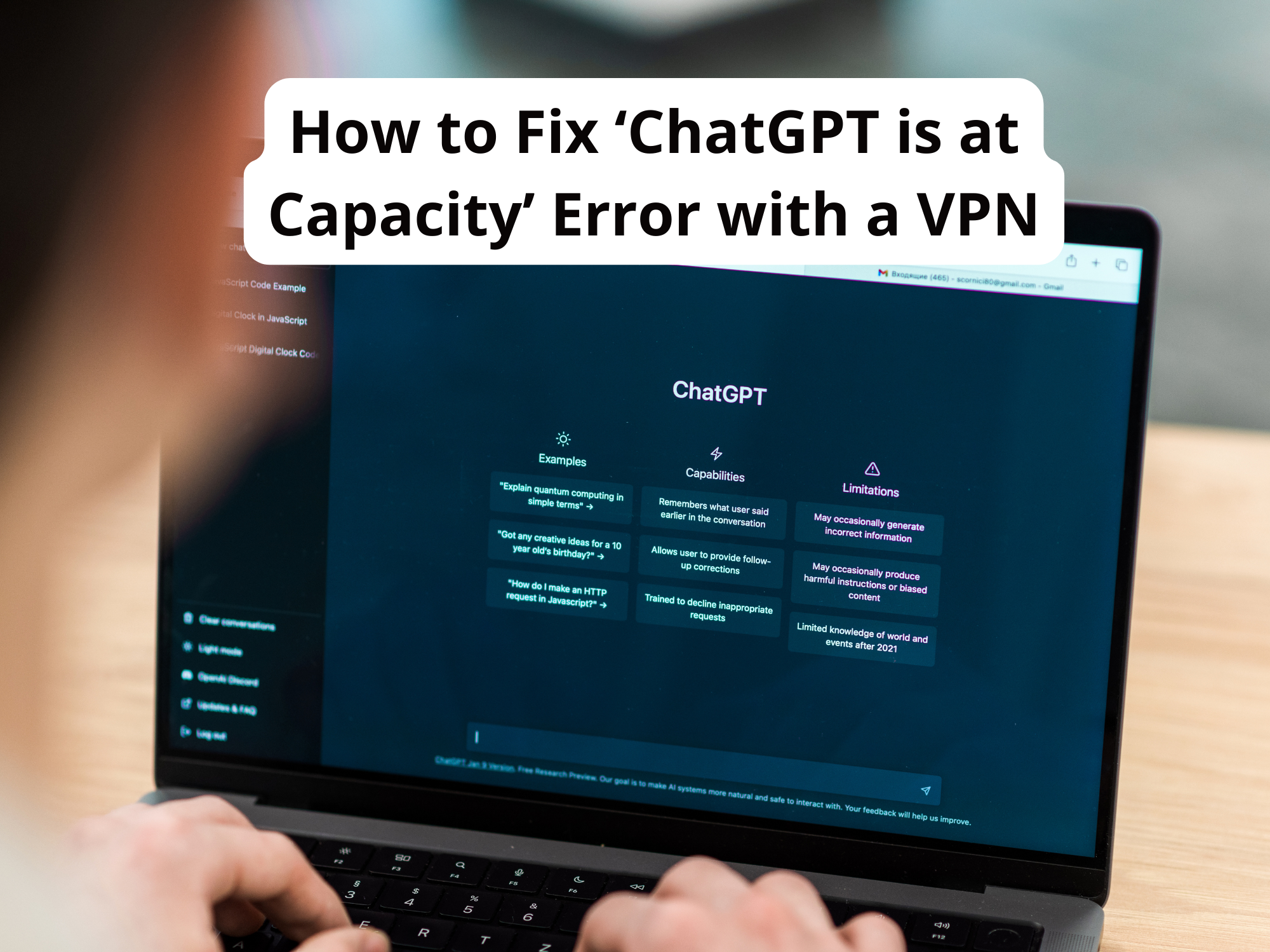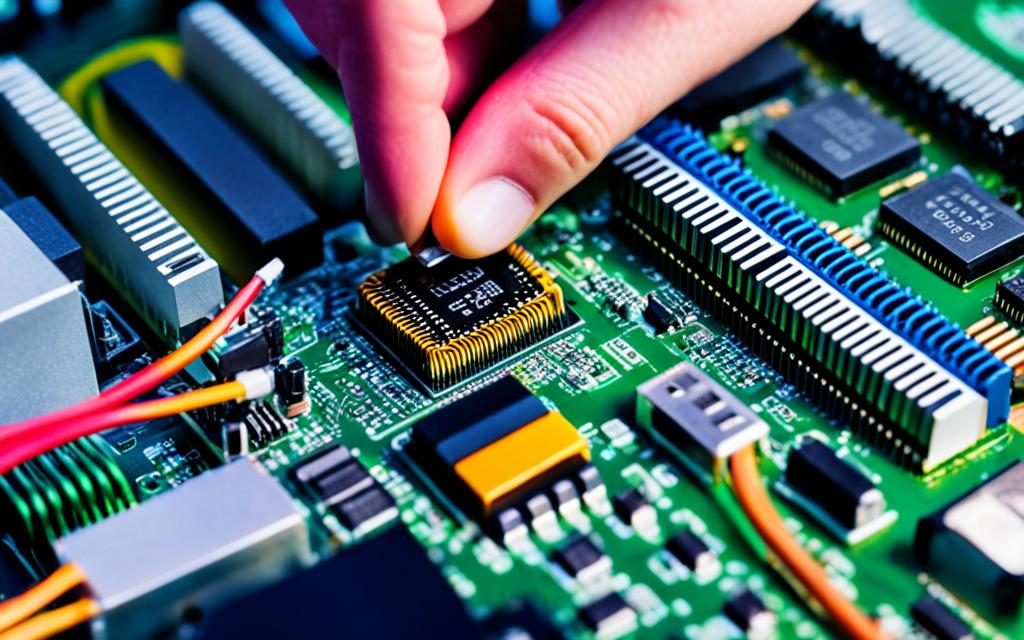How To Create A Digital Signature Online
Welcome to our step-by-step guide on how to create a digital signature online. In this article, we will walk you through the process of setting up an electronic signature and ensure secure and efficient document signing. Whether you’re new to digital signatures or looking to improve your e-signature setup, we have you covered.
Creating a digital signature is becoming increasingly important in today’s digital age. It allows you to sign documents electronically, saving time and reducing the need for printing and scanning. So, if you’re ready to streamline your document workflows and enhance security, let’s get started on your digital signature creation journey.
Understanding Digital Signatures
Before we dive into the creation process, let’s understand what digital signatures are and how they work. Digital signatures are cryptographic techniques used to verify the authenticity and integrity of electronic documents. When a document is digitally signed, it creates a unique digital fingerprint, or hash, that is encrypted using the signer’s private key.
During the verification process, the recipient of the digitally signed document can use the signer’s public key to decrypt the hash and compare it with a newly calculated hash of the received document. If the two hashes match, it confirms that the document has not been tampered with and that it originated from the intended signer.
Digital signatures play a crucial role in secure electronic document workflows by providing non-repudiation, ensuring that the signer cannot deny their involvement in the signing process. They also provide data integrity, as any modifications to the signed document would result in a different hash value, thereby rendering the signature invalid.
Understanding digital signatures is essential to fully grasp their importance in ensuring the security and authenticity of electronically signed documents. In the following sections, we will guide you through the process of creating, setting up, and utilizing your digital signature for efficient and secure document signing.

Choosing the Right Digital Signature Solution
When it comes to creating a secure digital signature, selecting the right solution is of utmost importance. With various options available in the market, it’s essential to consider the following factors to make an informed decision:
1. Security Features:
Look for a digital signature solution that offers robust security features to protect your documents and ensure the integrity of your signature. Features such as encryption, authentication, and tamper detection are crucial to safeguarding your electronic signatures.
2. Compliance:
Ensure that the digital signature solution you choose complies with relevant industry standards and regulations. Depending on your industry and location, different compliance requirements may apply. Research and select a solution that meets all the necessary legal and regulatory frameworks.
3. User-Friendliness:
Consider the ease of use and user-friendliness of the digital signature solution. It should have a simple and intuitive interface, allowing you to create and manage signatures efficiently. Look for solutions that offer a seamless user experience, making the electronic signature process hassle-free.
4. Integration:
Check if the digital signature solution integrates easily with your existing workflow and tools. Compatibility with common document management systems, email clients, and file formats can streamline the document signing process and save you time and effort.
5. Cost:
Evaluate the pricing options and plans offered by different digital signature solutions. Consider your budget and the specific features you require. Compare pricing models, including monthly subscriptions, pay-per-use, or annual licenses, to find the most cost-effective solution for your needs.
By considering these essential factors, you can confidently choose the digital signature solution that best suits your requirements. Remember, creating a secure digital signature is a critical step in ensuring the authenticity and integrity of your electronically signed documents.
Setting Up Your Digital Signature
Now that you have selected a digital signature solution, it’s time to set it up. Follow these step-by-step instructions to create your own digital signature and ensure a seamless and hassle-free experience.
Step 1: Choose a Reliable Digital Signature Provider
Begin by choosing a reputable digital signature provider that offers the features and security you require. Research different providers and compare their offerings to find the best fit for your needs.
Step 2: Sign Up and Create an Account
Once you’ve selected a provider, sign up for an account on their platform. Provide the necessary information to create your account securely.
Step 3: Upload Your Signature
After creating your account, you’ll need to upload your signature. Most digital signature providers allow you to upload an image of your handwritten signature or create a digital one using their built-in tools. Follow the instructions provided by your chosen provider to complete this step.
Step 4: Customize Your Signature
After uploading your signature, you may have the option to customize it further. Some providers allow you to adjust the size, color, and style of your signature to match your personal preference. Take the time to fine-tune your signature until you’re satisfied with the result.
Step 5: Verify Your Identity
To ensure the security of your digital signature, most providers will require you to verify your identity. This may involve providing additional identification documents or going through a verification process. Follow the instructions from your provider to complete this step.
Step 6: Review and Save Your Signature
Before finalizing your digital signature setup, review it carefully to ensure accuracy. Once you’re satisfied, save your signature and make sure it is securely stored within your chosen digital signature platform.
Step 7: Test Your Digital Signature
After setting up your digital signature, it’s essential to test it to ensure it works correctly. Test the signature by signing a sample document or using the signature in a demonstration environment provided by your provider. Verify that the signature appears as intended and is recognized as authentic.
By following these steps, you can successfully set up your digital signature and begin using it for secure and efficient document signing.
Testing and Validating Your Digital Signature
Once you have created your digital signature, it’s essential to test and validate its authenticity. In order to ensure the integrity and effectiveness of your signature, it’s important to utilize appropriate methods and tools for verification.
Digital signature testing involves a series of steps to ensure that the signature is valid and has not been tampered with. By employing various techniques, you can confidently assess the credibility and trustworthiness of your signature.
Methods for Digital Signature Testing:
- Signature Verification: Use specialized software or online platforms to verify the digital signature against the original document. This process compares the encrypted signature with the original data, confirming its authenticity.
- Hash Function Analysis: Apply cryptographic hash functions to assess the integrity of the digital signature. By generating a unique hash value for the document and cross-checking it with the signature’s hash value, you can determine if any changes have been made.
- Certificate Validation: Validate the certificate used to create the digital signature. Ensure that the certificate is issued by a trusted Certificate Authority (CA) and has not expired or been revoked.
Tools for Validating Electronic Signatures:
- Public Key Infrastructure (PKI) Services: Use PKI services to verify digital signatures using a system of digital certificates, public and private keys.
- Electronic Signature Verification Software: Employ specialized software applications that enable seamless and efficient validation of electronic signatures. These tools can provide comprehensive analysis and reporting on the legitimacy of the digital signature.
- Third-Party Validation Services: Opt for third-party validation services that offer independent verification of electronic signatures. These services can provide an extra layer of assurance and credibility.
By conducting thorough digital signature testing and validation, you can confidently rely on your electronic signatures for secure document workflows and transactions. Regularly verifying the authenticity of your digital signatures is essential to ensure data integrity and maintain trust in your electronic documents.
Using Your Digital Signature for Document Signing
Now that you have a digital signature ready, it’s time to start signing your electronic documents. With the advancements in technology, electronic document signing has become more efficient and secure than ever before.
Follow these steps to ensure a seamless and hassle-free digital signing process:
- Open the document you need to sign electronically.
- Locate the designated area where your signature is required.
- Click on the signature field to activate the digital signing functionality.
- If prompted, choose your digital signature from the available options.
- Review the document carefully to ensure it corresponds to your intentions.
- Click on the “Sign” button or similar prompt to apply your digital signature.
- Save the signed document to a secure location.
By following these simple steps, you can complete your electronic document signing with ease and confidence. Your digital signature ensures both the authenticity and integrity of the document, providing legal validity in various contexts.
Remember, the use of a digital signature streamlines the signing process, eliminates the need for printing and scanning documents, and enhances overall efficiency. Say goodbye to tedious paperwork and hello to the convenience of electronic document signing!
Conclusion
In conclusion, creating a digital signature online is a straightforward process that ensures secure and efficient electronic document signing. By following the steps outlined in this guide, you can confidently implement an electronic signature solution and enhance your document workflows.
By choosing the right digital signature solution and setting it up correctly, you can enjoy the convenience of signing documents electronically while maintaining the highest level of security. Digital signatures provide a tamper-evident seal that guarantees the authenticity and integrity of your electronic documents.
With the ability to test and validate your digital signature, you can be confident that your signed documents are legally binding and admissible in court. Whether you are signing contracts, agreements, or other important documents, using a digital signature offers a faster, more efficient, and environmentally friendly alternative to traditional paper-based signing.
Implementing a digital signature solution not only streamlines your document signing process but also reduces costs associated with printing, shipping, and storing paper documents. It empowers you to go paperless, save time, and improve productivity in your business or personal transactions. Start creating your digital signature today and experience the benefits of secure and efficient electronic document signing!
FAQ
How do I create a digital signature online?
To create a digital signature online, you need to choose a digital signature solution, such as Adobe Sign or DocuSign, and follow the step-by-step instructions provided by the platform. Typically, you will be required to create an account, upload your signature image or draw it using a digital pen, and save your digital signature for future use.
What are digital signatures and how do they work?
Digital signatures are electronic signatures that use cryptographic techniques to verify the authenticity and integrity of digital documents. When you digitally sign a document, a unique digital fingerprint, also known as a hash, is created by the software. This hash is encrypted using your private key and attached to the document. When someone opens the digitally signed document, the software uses your public key to decrypt the hash and verify its integrity. If the hash matches the document, the signature is considered valid.
What factors should I consider when choosing a digital signature solution?
When choosing a digital signature solution, you should consider factors such as the level of security provided, user-friendliness, compatibility with different file formats, integration with other software or platforms, cost-effectiveness, and customer support. Additionally, make sure the solution complies with legal regulations and industry standards to ensure the validity and enforceability of your digital signatures.
How do I set up my digital signature?
Setting up your digital signature involves selecting a digital signature solution, creating an account, and personalizing your signature. Depending on the platform, you might be able to upload an image of your physical signature, type your name and choose a font style, or use a digital pen to draw your signature. Once you have configured your signature settings, save your digital signature for future use.
How can I test and validate the authenticity of my digital signature?
To test and validate the authenticity of your digital signature, you can use software tools that provide signature verification functionality. These tools typically use a combination of encryption algorithms and public key infrastructure (PKI) technology to verify the integrity of the signature. By running the verification process on your digitally signed document, you can ensure that the document has not been tampered with and that the signature is valid.
How do I use my digital signature to sign electronic documents?
To use your digital signature to sign electronic documents, open the document in the software or platform that supports digital signatures. Locate the signature field or section where you want to place your signature, and apply your digital signature using the provided tools or options. Once you have placed your signature, save the document, and it will be digitally signed and ready for distribution or submission.