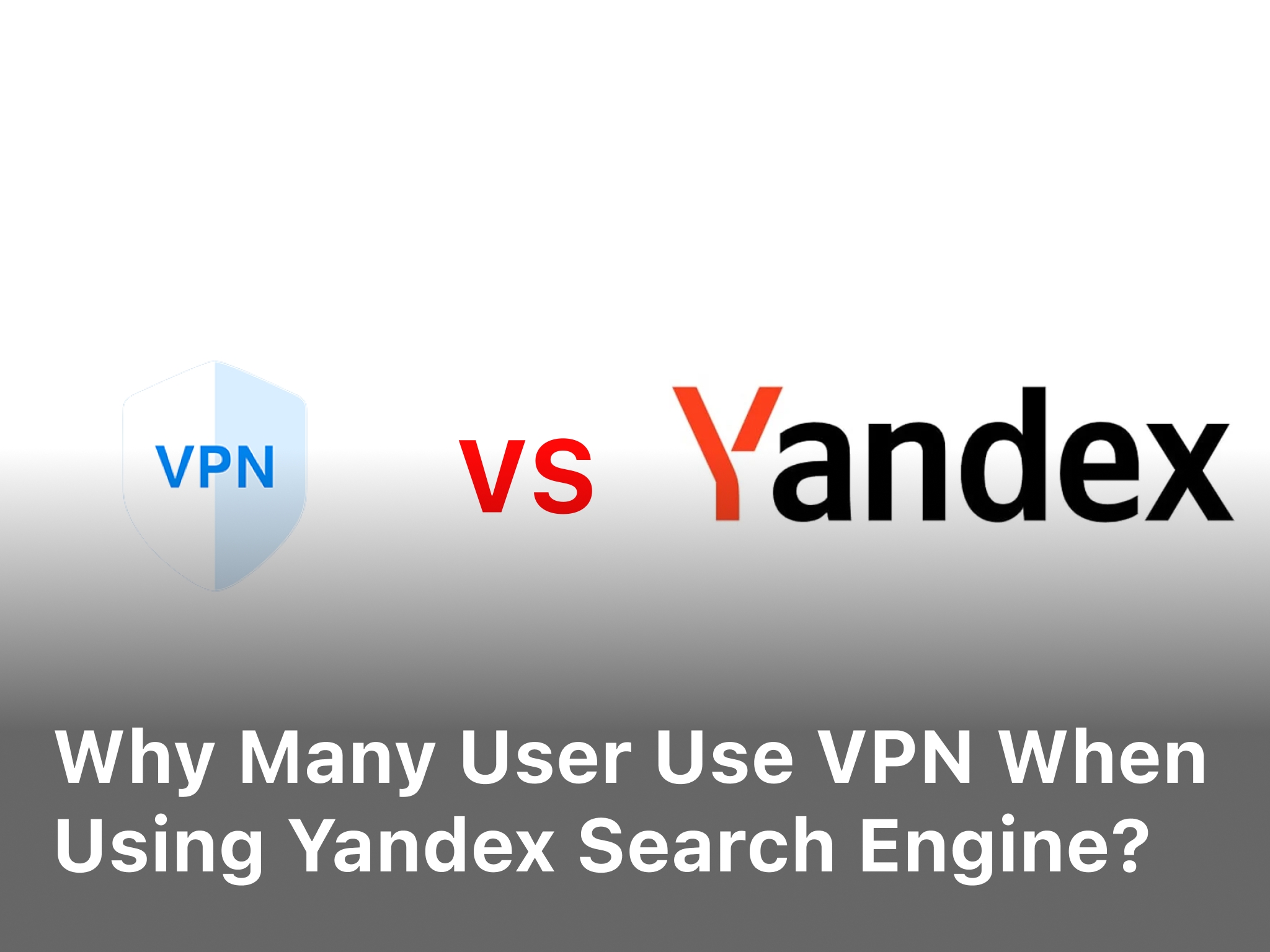How To Protect Your IP Address Free On iPhone
How To Protect Your IP Address Free On iPhone – Learn how to protect your IP address free on iPhone and keep your online activities private and secure. Follow our step-by-step guide to safeguard your digital identity.
In today’s digital age, our smartphones have become an integral part of our lives, serving as our connection to the online world. However, this convenience comes with a trade-off: the potential compromise of our privacy and security.
One critical aspect of maintaining your online privacy is protecting your IP address. In this guide, we’ll delve into the intricacies of safeguarding your IP address for free on an iPhone. Drawing from both personal experience and expert knowledge, we’ll explore various methods and tools that empower you to take control of your digital footprint.
Understanding the Significance of Your IP Address
Before we delve into the strategies for protecting your IP address on your iPhone, it’s crucial to understand why it matters. Your IP (Internet Protocol) address is a unique numerical identifier assigned to your device when it connects to the internet. It serves as a digital label, allowing online entities to recognize and communicate with your device.
However, this convenience also opens the door to potential privacy and security risks. Websites, advertisers, and even malicious actors can use your IP address to track your online activities, gather data about your browsing habits, and potentially gain unauthorized access to your device. This makes protecting your IP address an essential step in safeguarding your online presence.

How To Protect Your IP Address Free On iPhone
Method 1: Utilizing a Virtual Private Network (VPN)
One of the most effective ways to shield your IP address on an iPhone is by using a Virtual Private Network, or VPN. A VPN acts as an encrypted tunnel between your device and the internet, routing your traffic through secure servers. This masks your actual IP address and assigns you a temporary one based on the server’s location.
VPN services are readily available, with both free and paid options. When opting for a free VPN, it’s crucial to choose a reputable provider that offers strong encryption, a no-logs policy, and a clear privacy policy. While free VPNs might have limitations in terms of server locations and data usage, they still offer a layer of protection for your IP address.
Based on personal experience, I’ve found that reputable free VPNs like ProtonVPN and TunnelBear offer reliable protection for your IP address on iPhones. However, keep in mind that free VPNs might have certain restrictions, such as slower speeds or limited server options. In such cases, upgrading to a paid plan can provide more comprehensive features and enhanced performance.
Method 2: Making Use of the Tor Browser
The Tor (The Onion Router) network is another potent tool to consider when safeguarding your IP address on your iPhone. The Tor network routes your internet traffic through a series of volunteer-operated servers, encrypting and re-routing your data in a way that makes it challenging for anyone to trace back to your device.
To utilize the Tor network on your iPhone, you can download and install the Tor Browser from the App Store. This specialized browser is designed to work seamlessly with the Tor network, providing a secure and private browsing experience. By using the Tor Browser, you can access websites while obfuscating your true IP address, making it an effective method for protecting your online identity.
It’s worth noting that while the Tor network offers robust privacy protection, your browsing experience might be slower compared to traditional browsers due to the multiple layers of encryption and routing. However, this trade-off is a small price to pay for the enhanced anonymity and IP address protection that Tor provides.
Method 3: Adjusting Privacy Settings on Your iPhone
In addition to third-party tools and applications, your iPhone itself offers built-in features that can help protect your IP address and enhance your overall online privacy. By tweaking certain settings, you can exercise greater control over the information you share with online platforms.
- Limit Ad Tracking: iPhones come equipped with an option to limit ad tracking. Enabling this setting restricts advertisers from tracking your activities across different apps, thus reducing the likelihood of your IP address being used for targeted ads.
- Location Services: While not directly related to your IP address, managing location services can contribute to your overall privacy. By selectively allowing location access to only essential apps, you can minimize the exposure of your IP address and location data.
- Manage App Permissions: Regularly review and manage the permissions granted to various apps on your iPhone. Restrict access to sensitive information, such as your location and contacts, to minimize the risk of your IP address being exploited.
Method 4: Regular Software Updates and Security Measures
Maintaining the security of your iPhone is paramount in protecting your IP address and overall online privacy. Apple regularly releases software updates that include security patches and enhancements. Keeping your device’s operating system up-to-date ensures that you have the latest defenses against potential vulnerabilities.
Additionally, take advantage of the security features built into your iPhone, such as Touch ID or Face ID authentication, to prevent unauthorized access to your device. Utilize strong, unique passcodes to further fortify your device’s security.
Method 5: Educating Yourself and Staying Informed
Ultimately, one of the most powerful tools at your disposal for safeguarding your IP address on your iPhone is knowledge. By educating yourself about online privacy best practices, emerging threats, and the latest technological advancements, you empower yourself to make informed decisions.
Stay informed by following reputable cybersecurity blogs, forums, and news sources. Organizations like the Electronic Frontier Foundation (EFF) and the Center for Internet Security (CIS) offer valuable insights and resources to help you navigate the ever-evolving landscape of digital privacy.
Keep Reading :
- What is Cyber Security
- What is The Difference for Private vs Public IP Addresses
- What is Private IP Address in Network Security
- 5 Basic What Does an IP Address Mean to Know
Conclusion
In a world where our digital footprints leave lasting impressions, protecting your IP address on your iPhone is a crucial step toward maintaining your online privacy.
By leveraging the power of VPNs, the Tor network, iPhone settings, software updates, and knowledge, you can establish a robust defense against potential threats.
Remember that while free options are available, investing in your online security through reputable services and staying informed will provide you with a more comprehensive and effective shield for your IP address.
By taking proactive measures, you take control of your digital presence and ensure a safer online experience for yourself and those you connect with.