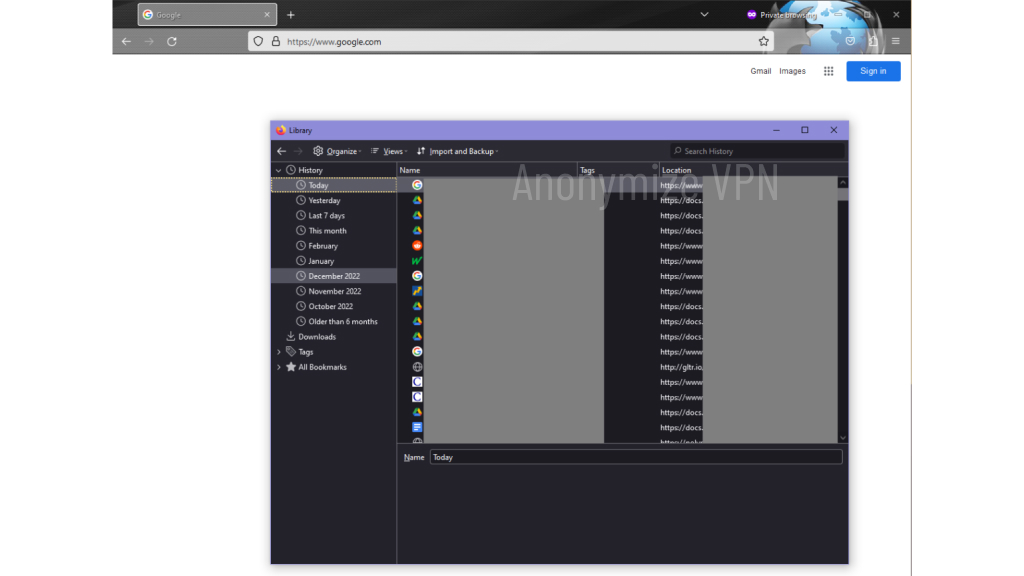What is a Network Protocol? Definition and Types
Welcome to our informative article on network protocols! In this digital age, where connectivity is essential, understanding network protocols is crucial. A network protocol serves as a set of rules that governs the communication between devices and networks. It ensures seamless data transfer and smooth information exchange.
So, what exactly is a network protocol? To put it simply, a protocol defines how data is transmitted, received, and processed in a network. It acts as a common language that allows different devices and systems to communicate with each other.
There are various types of network protocols, each designed for specific purposes and functionalities. Some of the commonly used network protocols include TCP/IP, UDP, HTTP, HTTPS, and FTP. These protocols enable tasks such as web browsing, secure communication, and file transfer across the internet.

Understanding Network Communication
Network communication is a vital aspect of the digital world, enabling devices and networks to exchange information and connect with one another. At the core of this communication process are network communication protocols. These protocols serve as the rules and standards that govern the transmission of data between devices.
Network communication protocols define the format, sequencing, error control, and authentication mechanisms required to establish and maintain communication. They ensure that data is transmitted efficiently and accurately across networks, enabling devices to understand and interpret the information being exchanged.
There are various types of network protocols that cater to different communication needs. Some common types include:
- Transmission Control Protocol/Internet Protocol (TCP/IP)
- User Datagram Protocol (UDP)
- Internet Protocol (IP)
- Internet Control Message Protocol (ICMP)
- Simple Mail Transfer Protocol (SMTP)
These protocols have distinct characteristics and functionalities that make them suitable for specific communication scenarios.
By understanding network communication protocols and their types, individuals and organizations can effectively utilize these protocols to establish reliable and secure communication networks.
The Basics of Network Protocols
Network protocols play a crucial role in facilitating communication between devices and networks. They define the rules and conventions that enable devices to exchange data over a network. In this section, we will explore some of the most commonly used network protocols, including TCP/IP and UDP, and understand their functionalities.
TCP/IP Protocol
The TCP/IP protocol, which stands for Transmission Control Protocol/Internet Protocol, is the foundation of modern internet communication. It provides a reliable, connection-oriented service for transmitting data packets across networks. TCP/IP ensures the successful delivery of data by dividing it into smaller packets, tracking their transmission, and reassembling them at the receiving end. It also includes protocols such as IP (Internet Protocol), TCP (Transmission Control Protocol), and UDP (User Datagram Protocol).
UDP Protocol
The UDP protocol, short for User Datagram Protocol, is an alternative to TCP/IP. Unlike TCP/IP, UDP is connectionless, which means it does not establish a dedicated connection before transmitting data. Instead, UDP sends data packets, called datagrams, without any guarantees of delivery or order. This makes UDP faster and more suitable for real-time applications, such as streaming media and online gaming.
Common Network Protocols
Aside from TCP/IP and UDP, there are several other network protocols commonly used for specific purposes:
- HTTP (Hypertext Transfer Protocol): Used for communication between web browsers and web servers, enabling the retrieval and display of web pages.
- FTP (File Transfer Protocol): Facilitates the transfer of files between computers over a network, allowing users to upload and download files.
- SMTP (Simple Mail Transfer Protocol): Handles the sending and receiving of email messages between mail servers.
- POP3 (Post Office Protocol Version 3): Fetches email messages from a mail server to the recipient’s device.
- IMAP (Internet Message Access Protocol): Provides a more advanced email retrieval method, allowing users to manage their email messages across multiple devices.
These are just a few examples of the many network protocols in existence, each serving a specific purpose in enabling communication and data exchange.
| Protocol | Purpose |
|---|---|
| TCP/IP | Foundation of internet communication |
| UDP | Fast, connectionless data transmission |
| HTTP | Web page retrieval and display |
| FTP | File transfer between computers |
| SMTP | Email sending and receiving |
| POP3 | Email retrieval from a mail server |
| IMAP | Advanced email management across devices |
The HTTP Protocol
In this section, we will focus specifically on the HTTP protocol. HTTP, or Hypertext Transfer Protocol, is a widely used network protocol for transmitting data over the internet. It serves as the foundation for web browsing, allowing clients (such as web browsers) to retrieve and display resources, such as HTML files, images, and videos, from web servers.
HTTP operates on a request-response model, where the client sends a request to the server, and the server responds with the requested data. This protocol utilizes various methods, such as GET, POST, PUT, and DELETE, to perform different actions and interact with web resources.
The significance of the HTTP protocol in web browsing cannot be overstated. It enables users to navigate websites, load web pages, submit forms, and perform various interactions online. Without HTTP, websites would not be accessible, and the modern internet experience as we know it would not exist.
To understand the HTTP protocol better, let’s take a look at a comparison table showcasing some key features and characteristics:
| Feature | HTTP 1.1 | HTTP/2 |
|---|---|---|
| Type | Stateless | Multiplexed and Binary |
| Performance | Sequential and blocking | Parallel and non-blocking |
| Header Compression | No | Yes |
| Server Push | No | Yes |
| Security | Plain text | Supports encryption (HTTPS) |
This table highlights some differences between the widely used HTTP 1.1 and the newer HTTP/2 protocols. While HTTP 1.1 operates in a sequential and blocking manner, HTTP/2 allows for parallel and non-blocking communication, resulting in improved performance. Additionally, HTTP/2 introduces features like header compression, server push, and support for encryption through HTTPS.
The HTTPS Protocol
In the world of online communication, security is of utmost importance. This is where the HTTPS protocol comes into play. HTTPS, which stands for Hypertext Transfer Protocol Secure, is the secure version of HTTP. It adds an extra layer of encryption to protect sensitive information transmitted over the internet.
HTTPS uses the SSL/TLS protocol to establish a secure connection between a web browser and a website. The SSL/TLS protocol encrypts the data exchanged between the two, making it unreadable to anyone who might try to intercept it. This ensures that sensitive information, such as passwords, credit card details, and personal data, remains secure.
The Role of HTTPS in Protecting Sensitive Information
One of the main reasons why HTTPS is crucial is its role in protecting sensitive information from falling into the wrong hands. When you visit a website that uses HTTPS, you can trust that the information you provide, such as login credentials or payment details, is transmitted securely.
HTTPS safeguards data integrity by preventing unauthorized modification or tampering of information during transmission. It also provides authentication, ensuring that users are connecting to the intended website and not a malicious imposter.
Moreover, HTTPS is essential for maintaining user trust. With cyber threats constantly evolving, users have become more cautious about sharing their personal information online. Websites that implement HTTPS demonstrate their commitment to protecting user privacy and security, enhancing trust and credibility.
Comparison to HTTP and its Adoption
HTTPS is a significant improvement over its predecessor, HTTP. While HTTP transfers data in plain text, making it vulnerable to interception and tampering, HTTPS adds an encryption layer that shields data from prying eyes.
Over the years, the adoption of HTTPS has seen a remarkable increase. Major web browsers, such as Google Chrome, Firefox, and Safari, now highlight non-HTTPS websites as “Not Secure,” alerting users against potential risks. This push towards HTTPS has led to a safer online environment, as website owners are encouraged to implement SSL/TLS certificates and upgrade their sites to HTTPS.
With the growing concern for online security, the use of HTTPS is becoming the standard for websites, particularly those that handle sensitive information. E-commerce platforms, banking websites, and social media platforms are just a few examples of services that require HTTPS to ensure secure communication.
The FTP Protocol
The FTP protocol, or File Transfer Protocol, is a crucial network protocol that enables the transfer of files between computers over a network. It provides a secure and reliable method for users to exchange files, making it a popular choice for file sharing and data transfer.
FTP operates on the client-server model, where the client initiates a connection with the server to perform file transfer operations. The client sends commands to the server, such as listing directory contents, downloading files, or uploading files.
One of the key features of the FTP protocol is its support for different data transfer modes. The two main transfer modes are the ASCII mode, which is used for transferring text-based files, and the binary mode, which is ideal for transferring non-text-based files or binary files.
FTP also offers secure authentication options, allowing users to provide login credentials to establish a secure connection with the server. This ensures that only authorized users can access and transfer files.
Overall, the FTP protocol plays a vital role in facilitating efficient file transfer between computers, making it an essential protocol in various industries and applications.
Types of Network Protocols
In the world of network communication, various types of protocols play a crucial role in facilitating smooth and efficient data transmission. Let’s explore the different categories of network protocols and understand their specific roles and functionalities.
Routing Protocols
Routing protocols are responsible for determining the optimal path for data packets to travel through a network. They enable routers to exchange information and dynamically update the routing tables, ensuring that data reaches its destination in the most efficient way possible. Popular examples of routing protocols include RIP (Routing Information Protocol), OSPF (Open Shortest Path First), and BGP (Border Gateway Protocol).
Transport Protocols
Transport protocols are responsible for the reliable delivery of data across networks. They break data into smaller packets, manage packet sequencing, and handle error detection and correction. The most widely used transport protocol is TCP (Transmission Control Protocol), which guarantees the ordered and error-free delivery of data. Another transport protocol, UDP (User Datagram Protocol), is faster and more suitable for real-time applications where occasional data loss is acceptable, such as video streaming and VoIP.
Application Protocols
Application protocols reside at the highest level of the network protocol stack and are responsible for the specific communication between applications or services. These protocols define how data is formatted, transmitted, and interpreted by the applications involved. Examples of application protocols include HTTP (Hypertext Transfer Protocol) for web browsing, SMTP (Simple Mail Transfer Protocol) for email, FTP (File Transfer Protocol) for file sharing, and DNS (Domain Name System) for domain name resolution.
Understanding the different types of network protocols empowers network administrators and engineers to design efficient and secure networks that meet the unique requirements of various applications and services.
Network Protocol Comparison
In this section, we will compare and contrast various network protocols mentioned earlier. We will highlight their strengths, weaknesses, and specific use cases.
TCP/IP vs. UDP
One of the key comparisons in network protocols is between TCP/IP and UDP. Both protocols serve different purposes and have distinct characteristics.
| Protocol | Strengths | Weaknesses | Use Cases |
|---|---|---|---|
| TCP/IP | Reliable, ensures data integrity, error-checking, and retransmission of lost packets | Higher overhead, slower transmission speed | Web browsing, email, file transfer |
| UDP | Faster transmission speed, low latency | Unreliable, no error-checking or retransmission of lost packets | Streaming media, online gaming |
HTTP vs. HTTPS
Another comparison that is important in the realm of network protocols is between the HTTP and HTTPS protocols, both of which are widely used for web browsing.
| Protocol | Strengths | Weaknesses | Use Cases |
|---|---|---|---|
| HTTP | Fast and efficient, widely supported | No encryption, susceptible to eavesdropping and data tampering | General web browsing |
| HTTPS | Secure and encrypted communication, protects sensitive information | Slower due to encryption and decryption processes | Online banking, e-commerce, secure transactions |
These comparisons highlight the trade-offs and considerations involved in choosing the right network protocol for different applications and scenarios. Understanding their strengths and weaknesses helps in optimizing network performance and ensuring data security.
Conclusion
In conclusion, this article has provided a comprehensive understanding of network protocols. We have defined what network protocols are and discussed the different types of protocols used in network communication. By exploring the basics of network protocols and the specific protocols such as TCP/IP, UDP, HTTP, HTTPS, and FTP, we have gained insights into their functionalities and significance in digital connectivity.
Understanding network protocols is crucial in today’s interconnected world. These protocols serve as the foundation for communication between devices, networks, and the internet at large. By learning about different types of network protocols and their roles, readers can navigate the complexities of the digital landscape more effectively.
Whether it’s secure online transactions, web browsing, or file transfer, network protocols play a vital role in enabling seamless communication and data transfer. With this knowledge, readers can make informed decisions regarding network protocols and leverage them to enhance their digital experiences.
FAQ
What is a network protocol?
A network protocol is a set of rules that governs the communication between devices and networks. It defines the format, semantics, and sequence of messages exchanged between devices to enable successful data transmission.
What are the types of network protocols?
There are several types of network protocols, including routing protocols, transport protocols, and application protocols. Routing protocols determine the best path for data packets to travel. Transport protocols ensure reliable and efficient data delivery. Application protocols enable specific tasks such as web browsing, file transfer, and email communication.
What are some common network protocols?
Some common network protocols include TCP/IP (Transmission Control Protocol/Internet Protocol), which is the foundation of internet communication. UDP (User Datagram Protocol) is a lightweight transport protocol often used for real-time streaming. HTTP (Hypertext Transfer Protocol) is used for web browsing, while HTTPS (Hypertext Transfer Protocol Secure) provides secure communication. FTP (File Transfer Protocol) is used for transferring files between computers.
What is the TCP/IP protocol?
The TCP/IP protocol, which stands for Transmission Control Protocol/Internet Protocol, is a set of communication protocols that are used to connect devices and networks to the internet. It ensures reliable and efficient data transmission by breaking data into packets, routing them to their destination, and reassembling them upon arrival.
What is the UDP protocol?
The UDP protocol, which stands for User Datagram Protocol, is a lightweight and connectionless transport protocol. It is often used for real-time streaming, online gaming, and other applications where low latency is crucial. Unlike TCP, UDP does not guarantee reliable data delivery or packet ordering, making it suitable for scenarios where speed and efficiency are prioritized over data integrity.
What is the HTTP protocol?
The HTTP protocol, which stands for Hypertext Transfer Protocol, is an application protocol used for transmitting hypertext documents on the web. It defines the format and behavior of requests and responses exchanged between web browsers and servers. HTTP enables users to view websites, send form data, and interact with web applications.
What is the HTTPS protocol?
The HTTPS protocol, which stands for Hypertext Transfer Protocol Secure, is a secure version of HTTP that uses encryption to protect data transmitted over the internet. It provides a layer of security for activities such as online banking, e-commerce transactions, and secure login processes. HTTPS ensures that sensitive information such as passwords, credit card details, and personal data are encrypted and cannot be intercepted by malicious actors.
What is the FTP protocol?
The FTP protocol, which stands for File Transfer Protocol, is a standard network protocol used for transferring files between computers. It allows users to upload and download files from remote servers, making it widely used for website maintenance, file sharing, and data backup. FTP operates on a client-server model, where a client initiates a connection to a server to transfer files.
What are the different types of network protocols?
There are several types of network protocols, including routing protocols, which determine the best path for data packets to travel; transport protocols, such as TCP and UDP, which ensure reliable data delivery; and application protocols, like HTTP and FTP, which enable specific functionalities such as web browsing and file transfer.
Which network protocols should I use?
The choice of network protocols depends on your specific needs and use case. TCP/IP is commonly used for general internet communication, while UDP is preferred for real-time applications. HTTP is used for web browsing, and HTTPS provides added security when transmitting sensitive information. FTP is suitable for file transfer tasks. Consider the requirements of your network or application to determine the most appropriate protocols to use.