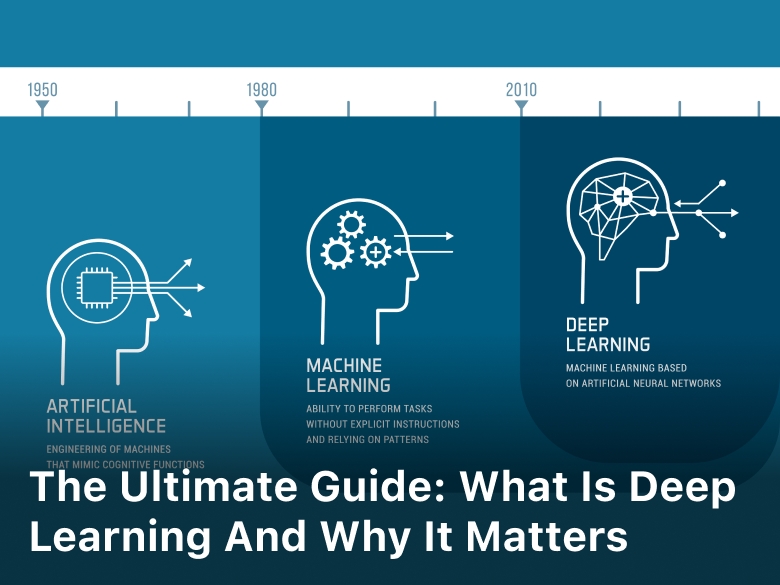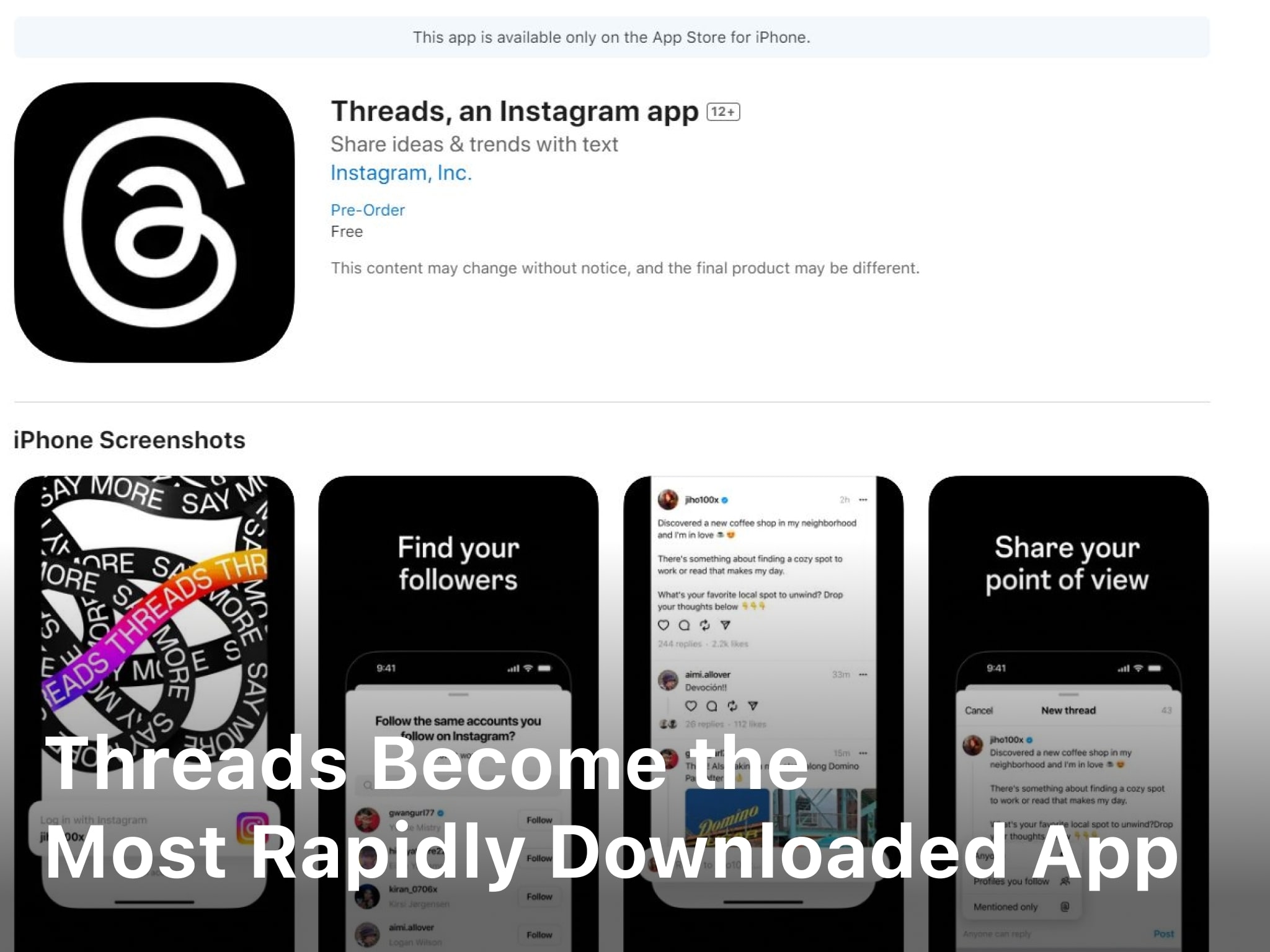What Is Predator Spyware and How To Avoid It
Welcome to our informative guide on predator spyware and how you can protect yourself from this invasive software threat. In today’s digital age, where our personal and sensitive information is stored on various devices, it has become increasingly important to safeguard ourselves against malicious cyberattacks.
Predator spyware, also known as stalkerware, is a type of software designed to monitor and track the activities of individuals without their knowledge or consent. It can be installed on smartphones, tablets, or computers, allowing the attacker to access private data, such as text messages, call logs, photos, and even GPS location.
But fear not, as there are effective strategies to avoid falling victim to predator spyware. In this comprehensive guide, we will delve into the different types of predator spyware, discuss its risks, provide tips on detecting its presence, explore preventive measures, and explain how to remove it from your devices if necessary.
By understanding the nature of predator spyware and implementing the right security practices, you can protect your privacy and ensure the safety of your personal information. Let’s begin our journey to combat predator spyware and reclaim control of our digital lives.

Understanding Predator Spyware
Predator spyware is a malicious software designed to stealthily monitor and gather sensitive information from your devices without your knowledge or consent. This form of spyware is particularly invasive and can pose serious threats to your privacy and security.
Characterized by its covert nature, predator spyware operates in the background, remaining undetectable while it tracks your online activities, captures passwords, records keystrokes, and even watches you through your webcam.
To fully understand the risks associated with predator spyware, it’s crucial to be aware of its common characteristics:
- Invisibility: Predator spyware is designed to operate silently, without any noticeable signs of its presence on your device.
- Stealthy data collection: This spyware captures sensitive information such as login credentials, credit card details, browsing history, and personal conversations for malicious purposes.
- Remote control capabilities: Predator spyware grants hackers remote access to your device, allowing them to manipulate settings, install additional malware, or even launch cyber attacks.
- Network connectivity: Predator spyware often establishes connections with remote servers to transmit the stolen data, enhancing its reach and potential damage.
By understanding the definition of predator spyware and familiarizing ourselves with its characteristics, we can better appreciate the severity of this threat and take appropriate measures to protect ourselves against it.
Types of Predator Spyware
Predator spyware comes in various forms, each with its own distinctive features and functionalities. It is crucial to familiarize yourself with these different types to better understand the potential threats they pose.
1. Keyloggers:
Keyloggers are one of the most common types of predator spyware. They record every keystroke typed on a compromised device, enabling attackers to gather sensitive information such as login credentials, credit card details, and personal messages.
2. Screen Recorders:
Screen recorders capture everything displayed on a device’s screen, providing cybercriminals with access to sensitive data, including passwords, browsing habits, and confidential documents.
3. Remote Access Trojans (RATs):
RATs grant unauthorized control over a victim’s device, allowing attackers to remotely view, manipulate, and steal personal data. These spyware tools are often disguised as legitimate software or sent via email attachments.
4. Webcams and Microphone Hacks:
Cybercriminals can gain access to a device’s webcam and microphone to spy on victims without their knowledge. Such invasive spyware grants attackers the ability to capture personal moments, conversations, and private information.
5. GPS Trackers:
GPS trackers monitor the location of an individual’s device, making it possible for attackers to track their movements. This type of predator spyware can pose a significant threat to privacy and personal safety.
6. Banking Trojans:
Designed specifically for financial fraud, banking Trojans target online banking credentials. They can intercept login credentials, steal money from bank accounts, and manipulate financial transactions.
It is important to note that these are just a few examples of the types of predator spyware that exist. Cybercriminals are constantly developing new and evolving techniques to infiltrate devices and gather sensitive information. By staying informed and implementing robust security measures, you can better protect yourself against these threats.
Risks of Predator Spyware
Predator spyware presents a host of risks that can have severe consequences for individuals and organizations alike.
1. Privacy Breaches
One of the primary risks of predator spyware is the violation of personal and sensitive information. Once infiltrated, this malicious software can access and collect private data, including passwords, financial details, and confidential documents.
2. Identity Theft
Predator spyware can facilitate identity theft by gathering personal data such as social security numbers, addresses, and credit card information. This stolen data can then be used to carry out fraudulent activities, causing significant financial and reputational harm.
3. Unauthorized Access
Another risk is unauthorized access to devices and networks. Predator spyware can grant cybercriminals control over computers and mobile devices, enabling them to remotely monitor activities, take screenshots, record keystrokes, and even activate the camera and microphone without the user’s knowledge.
4. Damage to Reputation
If predator spyware gains access to personal or business networks, it can send out malicious emails or posts, tarnishing an individual’s or organization’s reputation. These actions can lead to devastating consequences, including loss of trust from customers or clients, damage to professional relationships, and negative impacts on future opportunities.
5. Financial Loss
Cybercriminals can exploit predator spyware to gain unauthorized access to online banking and payment platforms. This can result in financial loss through unauthorized transactions, fraudulent purchases, and drained bank accounts.
Understanding the risks associated with predator spyware is vital to taking appropriate preventative measures against this pervasive threat.
Detecting Predator Spyware
When it comes to protecting your devices from predator spyware, early detection is key. By familiarizing yourself with the common signs and symptoms, you can take immediate action to safeguard your privacy and security.
1. Unusual Device Behavior
Pay attention to any abrupt changes in your device’s performance. Slowdowns, frequent crashes, or a sudden increase in data usage could indicate the presence of predator spyware.
2. Unexpected Battery Drain
If your device’s battery is draining rapidly, even with minimal usage, it may be a sign that predator spyware is running in the background. Keep an eye on your battery levels and investigate any significant inconsistencies.
3. Excessive Data Usage
Monitor your data usage closely. If you notice a sudden spike in data consumption, especially when you’re not actively using data-intensive applications, it could be a red flag for predator spyware.
4. Unusual Network Activity
Keep an eye on your network activity. If you notice unexpected or suspicious connections, such as unusual IP addresses or unfamiliar devices accessing your network, it could indicate an intrusion by predator spyware.
5. Strange Pop-ups and Advertisements
Be cautious of random pop-ups, ads, or browser redirects appearing on your device without any apparent trigger. These could be attempts by predator spyware to collect your data or install additional malicious software.
- Monitor your device for any signs of predator spyware.
- Look out for unusual device behavior, unexpected battery drain, excessive data usage, strange network activity, and suspicious pop-ups or advertisements.
- Stay vigilant and regularly scan your device for any signs of infiltration.
Remember, detecting predator spyware early on is crucial in mitigating the risks and minimizing the potential damage to your privacy and security.
Protecting Against Predator Spyware
Protecting yourself against predator spyware is essential for safeguarding your digital security. By implementing proactive strategies and adhering to necessary security practices, you can significantly minimize the risk of predator spyware infiltrating your devices.
1. Keep Your Operating System and Software Updated
Regularly updating your operating system and software is crucial to protect against predator spyware. These updates often include security patches that address vulnerabilities exploited by malicious software.
2. Install a Reliable Antivirus and Antimalware Software
Installing reputable antivirus and antimalware software helps protect your devices from predator spyware. These programs scan your system for any suspicious activities and potential threats, providing an additional layer of defense.
3. Be Mindful of Phishing Attacks
Phishing attacks can often lead to the installation of predator spyware. Always exercise caution when opening emails, clicking on links, or downloading attachments from unknown sources. Be wary of suspicious requests for personal information or any unusual behavior.
4. Use Strong and Unique Passwords
Using strong and unique passwords for your online accounts can prevent unauthorized access and minimize the risk of predator spyware compromising your sensitive information. Avoid reusing passwords across multiple platforms.
5. Be Selective When Downloading Apps and Software
Only download apps and software from trusted sources, such as official app stores or reputable websites. This reduces the likelihood of accidentally downloading predator spyware disguised as legitimate applications.
6. Enable Two-Factor Authentication
Enabling two-factor authentication adds an extra layer of security to your online accounts. This method requires you to provide an additional piece of information, such as a verification code, to verify your identity when logging in.
7. Regularly Backup Your Data
Regularly backing up your data ensures that even if you fall victim to predator spyware, your important files and information will remain accessible. Consider using cloud storage or external devices for secure backups.
8. Stay Informed and Educated
Keep up with the latest news and developments in the cybersecurity field to stay informed about new predator spyware threats and techniques. Educate yourself on best practices and share this knowledge with friends and family to help protect them as well.
By following these preventive measures and security practices, you can effectively protect yourself against predator spyware and minimize the potential risks associated with this invasive software threat.
Removing Predator Spyware
If you suspect your devices have been infected with predator spyware, it is crucial to take immediate action and remove it to protect your privacy and security.
Follow these step-by-step instructions to eliminate predator spyware:
- Disconnect from the internet: Start by disconnecting your device from the internet to prevent further communication between the spyware and the attacker’s server.
- Update your antivirus software: Ensure that your antivirus software is up to date and run a full system scan to identify and remove any malicious software.
- Use a reputable antimalware program: Install and run a reputable antimalware program to detect and remove any remaining traces of predator spyware.
- Remove suspicious applications: Go through your list of installed applications and uninstall any programs that you do not recognize or suspect to be malicious.
- Reset browser settings: Predator spyware often targets web browsers. Resetting your browser settings can help remove any unwanted extensions or plugins installed by the spyware.
- Change passwords: As a precautionary measure, change your passwords for all your online accounts to ensure that the attacker does not have access to your accounts.
- Enable two-factor authentication: Enable two-factor authentication wherever possible to add an extra layer of security to your accounts.
- Regularly update your operating system: Keeping your operating system up to date with the latest security patches helps protect against known vulnerabilities that spyware can exploit.
By following these steps, you can effectively remove predator spyware from your devices and minimize the risk of further compromise.
Conclusion
In conclusion, predator spyware presents a grave threat to our digital security. This invasive software can infiltrate our devices, compromising our privacy and exposing us to various risks. However, by acquiring a deep understanding of predator spyware, recognizing its potential dangers, and implementing effective protective measures, we can significantly enhance our defenses against this pervasive threat.
Recognizing the nature of predator spyware is the first step towards safeguarding ourselves. By staying informed about its characteristics and staying updated on the latest forms, we can better identify potential threats and take proactive measures to protect our devices.
Implementing preventive strategies is crucial in mitigating the risk of predator spyware. Regularly updating our software, using strong and unique passwords, and being cautious of suspicious emails and downloads are critical steps in fortifying our digital defenses.
Furthermore, if we suspect our devices are infected with predator spyware, it is essential to take prompt action. By following proper procedures and utilizing trusted antivirus software, we can remove predator spyware from our devices, minimizing the damage caused and restoring the security of our digital lives.
FAQ
What is predator spyware?
Predator spyware is a type of malicious software designed to covertly monitor and collect user data without their knowledge or consent. It can infiltrate devices such as computers, smartphones, and tablets, compromising personal information and violating privacy.
What are the characteristics of predator spyware?
Predator spyware operates discreetly in the background, often disguising itself as legitimate software or hiding within seemingly harmless files. It can record keystrokes, capture screenshots, track online activities, and intercept communications, posing a significant threat to your privacy and security.
Can you provide examples of predator spyware?
Some notorious examples of predator spyware include keyloggers, which record keystrokes; remote access trojans (RATs), which allow unauthorized access to a device; and stalkerware, which enables remote monitoring and control over a victim’s device and private information. These are just a few examples among many others.
What risks are associated with predator spyware?
Predator spyware can lead to various risks, including unauthorized access to personal accounts, financial fraud, identity theft, and invasion of privacy. It can also compromise your sensitive information and expose you to further cyberattacks.
How can I detect predator spyware on my device?
Detecting predator spyware can be challenging as it often operates discreetly. However, some common signs to look out for include unusual device behavior, increased data usage, unexpected battery drain, and unexplained network activity. Additionally, using reputable antivirus and anti-malware software can help identify and remove such threats.
How can I protect myself against predator spyware?
To protect yourself against predator spyware, it’s important to practice safe browsing habits, avoid suspicious downloads or email attachments, keep your operating system and software up to date, and use strong, unique passwords. Regularly scanning your devices for malware and using a reputable security solution can also enhance your protection.
How do I remove predator spyware from my device?
If you suspect your device is infected with predator spyware, it’s crucial to take immediate action. Disconnect from the internet, run a full scan with reputable antivirus software, and follow the instructions provided to remove any detected threats. It may also be necessary to reset or reinstall your device’s operating system to ensure complete removal.