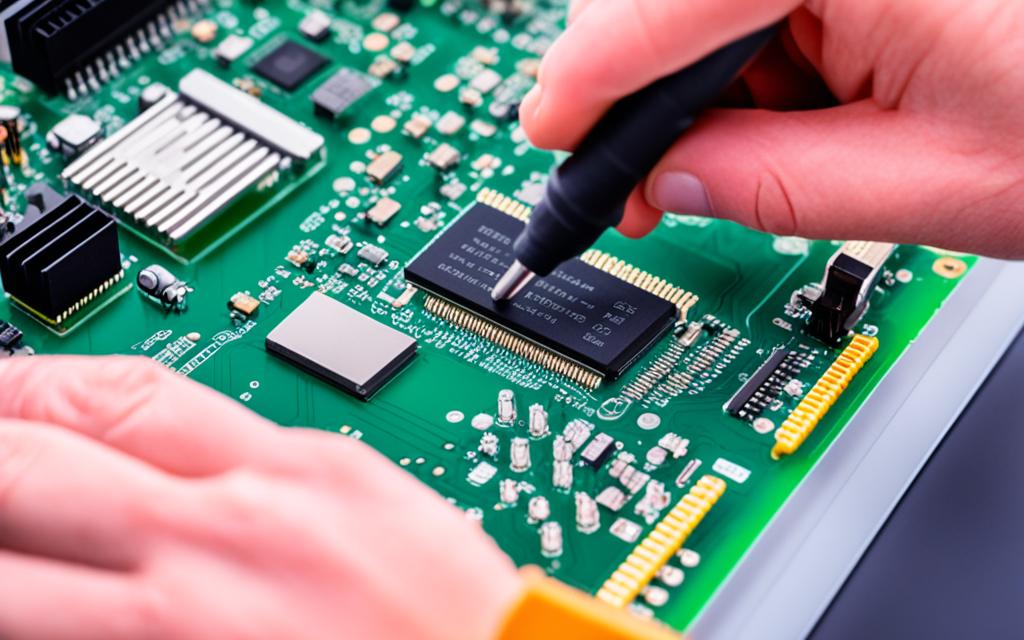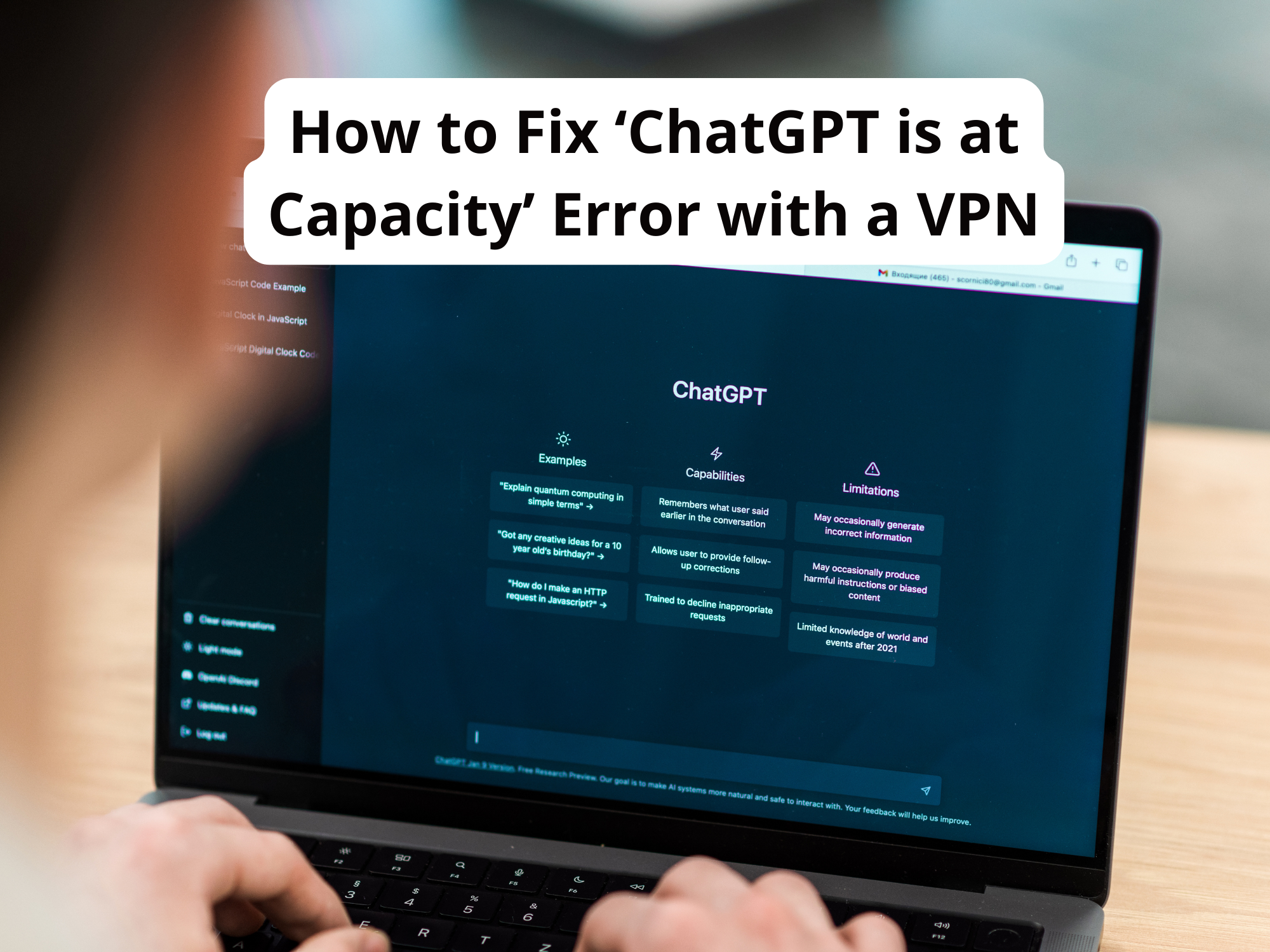Can You Recover Deleted Files? [Here’s To Recover It]
Have you ever accidentally deleted an important file and wondered if it’s possible to recover it? Well, the good news is that in most cases, you can recover deleted files! With the right file recovery software and data recovery tools, you can retrieve your lost information and restore peace of mind.
In this article, we will explore the different methods and techniques available for file recovery, including both do-it-yourself options and professional services. Whether you accidentally deleted a document, emptied your recycle bin, or experienced a hard drive crash, there’s hope for retrieving your valuable data.
Throughout this article, we will cover the ins and outs of file deletion and recovery, providing you with valuable insights to help you make informed decisions. We will discuss the best data recovery programs and explain the steps you can take to ensure successful file recovery.
So, if you’ve ever wondered, “Can you recover deleted files?” – the answer is yes, you can! Read on to discover the wonders of file recovery software and data recovery tools, and regain access to your precious files and memories.

Understanding File Deletion and Recovery
When it comes to file deletion, understanding the process is crucial for successful file recovery. Files can be permanently deleted from your devices, making their recovery a more challenging task. But fear not, with the right data recovery programs, it’s possible to recover permanently deleted files and restore your valuable data.
Deleting a file on your computer or other devices involves more than just removing it from the visible interface. It typically involves moving the file to the recycle bin or trash folder, where it awaits permanent deletion. Once you empty the recycle bin or trash folder, the file is no longer accessible through normal means.
However, the truth is, even after permanent deletion, the file still exists on your storage device until it gets overwritten by new data. This is where data recovery programs come into play. These programs are designed to scan your storage device and locate the remnants of the deleted files, allowing you to recover them.
Choosing the best data recovery program for your needs is essential for successful file recovery. There are numerous data recovery programs available in the market, each with its own features and capabilities. Some programs excel at recovering specific file types or handling different storage devices, so it’s crucial to choose wisely.
Why the Right Data Recovery Program Matters
The right data recovery program can make all the difference in your file recovery efforts. An efficient program will have advanced scanning algorithms that can locate even the most deeply buried remnants of deleted files. It will also have a user-friendly interface and offer customizable recovery options for a seamless experience.
- Efficiency: Look for a data recovery program that offers high success rates in recovering permanently deleted files.
- Compatibility: Ensure that the program you choose supports your specific storage devices, such as hard drives, SSDs, USB drives, and memory cards.
- File Types: Consider the types of files you need to recover and opt for a program that specializes in handling those file formats.
- User-Friendliness: A program with a user-friendly interface and clear instructions will make the recovery process smoother and more accessible.
- Customization: Look for programs that allow you to customize the recovery process, giving you control over the files you want to recover.
By understanding the process of file deletion and selecting the best data recovery program, you can significantly enhance your chances of recovering permanently deleted files. In the next section, we will explore common methods for file recovery, including file retrieval services and specialized data recovery tools.
Common Methods for File Recovery
When it comes to recovering deleted files, there are various methods and tools available to help you retrieve your valuable data. In this section, we will explore two common approaches – file retrieval services and specialized data recovery tools. By understanding the pros and cons of each method, you can make an informed decision about which option is best for your specific file recovery needs.
File Retrieval Services
File retrieval services offer a convenient solution for recovering deleted files. These services are typically provided by professional data recovery companies that have the expertise and resources to handle complex data loss situations. When you opt for a file retrieval service, you can simply send your storage device to the service provider, and their team of experts will perform the necessary steps to recover your files.
One of the advantages of using file retrieval services is that they often have specialized equipment and cleanroom facilities, which can increase the chances of successful data recovery, especially in cases of physical or severe damage to the storage device. Additionally, these services can handle a wide range of data loss scenarios, including accidental deletion, formatting errors, and even data corruption.
However, it’s important to note that file retrieval services can be quite expensive, depending on the complexity of the recovery process and the amount of data involved. It may also take some time to recover your files, especially if the service provider has a high volume of cases.
Data Recovery Tools
If you prefer a more hands-on approach to file recovery, you can consider using specialized data recovery tools. These tools are software programs designed to scan your storage device and attempt to recover deleted files on your own.
One of the key advantages of data recovery tools is their accessibility and affordability. You can easily purchase or download these tools online, and many of them offer user-friendly interfaces, making them suitable for individuals with limited technical expertise.
These tools work by scanning the file system or the raw data on your storage device to identify and restore deleted files. They may also have advanced features like file preview, selective recovery, and the ability to recover data from various storage media such as hard drives, SSDs, and memory cards.
However, it’s important to note that the success of file recovery using data recovery tools greatly depends on the condition of the storage device and the effectiveness of the software. In cases of physical damage or severe data corruption, these tools may not be able to recover your files effectively.
In summary, both file retrieval services and data recovery tools can be viable options for recovering deleted files. File retrieval services offer professional expertise and specialized equipment, making them suitable for complex data loss scenarios. On the other hand, data recovery tools provide a more cost-effective and accessible solution, especially for less severe data loss situations. Consider your specific needs and budget when deciding between these methods for successful file recovery.
DIY File Recovery Software
When it comes to recovering deleted files, do-it-yourself file recovery software is a powerful tool. With a wide range of top-rated programs available in the market, you can now take matters into your own hands and retrieve your lost data.
These file recovery software programs are designed to be user-friendly, making the recovery process accessible to both experts and beginners. They offer a variety of features that allow you to scan your storage devices, search for deleted files, and recover them with just a few simple steps.
If you’ve accidentally deleted important files or formatted a storage device, these software programs can provide a reliable solution to recover your data. They work with various file formats, including photos, videos, documents, and more.
Key Features to Look for:
- Deep and quick scan options to retrieve deleted files efficiently
- Compatibility with different storage devices, such as hard drives, SSDs, USB drives, and memory cards
- Ability to preview recoverable files before restoring them
- Support for various file systems, including FAT, NTFS, and exFAT
- Option to filter search results based on file types or specific criteria
Using DIY file recovery software is generally straightforward. After installing the program on your computer, you can connect the storage device containing your deleted files or specify the location where the data was lost. The software will then scan the device or location for recoverable files and present you with a list of results. From there, you can select the files you wish to recover and proceed with the restoration process.
It’s important to note that the successful recovery of deleted files depends on various factors, such as the extent of data overwrite, the condition of the storage device, and the file system used. Therefore, it’s recommended to avoid any further file operations on the affected storage device to maximize the chances of a successful recovery.
By utilizing reliable and feature-rich file recovery software, you can increase the likelihood of recovering deleted files on your own. However, if you encounter any difficulties or if the situation involves more complex data loss scenarios, seeking professional assistance may be necessary. Remember to always back up your important files regularly to minimize the risk of permanent data loss.
Advanced Data Recovery Techniques
When it comes to recovering lost files in complex scenarios, advanced data recovery techniques are essential. These techniques involve the use of specialized data recovery tools and solutions that can help you retrieve your valuable data.
Here are some effective methods and tools that you can employ for lost file recovery:
- Data Recovery Software: Utilize powerful data recovery tools that are specifically designed to scan and recover lost files from various storage devices. These software programs employ sophisticated algorithms to locate and recover deleted or inaccessible data.
- Hardware-based Recovery: In some cases, when software-based solutions are not effective, advanced hardware-based recovery methods come into play. These methods involve using specialized hardware devices and techniques to recover data from physically damaged storage devices.
- Forensic Data Recovery: Forensic data recovery techniques are employed when dealing with data recovery in legal or investigative scenarios. These techniques involve performing in-depth analysis of storage devices, extracting data, and reconstructing fragmented or encrypted files.
- Data Reconstruction: In situations where files are partially overwritten or corrupted, data reconstruction techniques can be used. These techniques involve analyzing the remaining fragments of data and attempting to reconstruct them to recover the complete file.
By employing these advanced data recovery techniques, you can significantly increase your chances of recovering lost files even in challenging situations. However, it is important to note that in some cases, professional assistance may be required to ensure successful recovery.
Expert Tips for Successful File Recovery
When it comes to recovering lost data, following expert tips and recommendations can significantly enhance your chances of successful file recovery. These tips include taking preventive measures to avoid file loss and knowing what actions to take immediately after deletion. By following these guidelines and utilizing the best data recovery programs available, you can increase the likelihood of retrieving your valuable files.
Preventive Measures to Avoid File Loss
- Regularly back up your important files to an external storage device or cloud service
- Enable the auto-save feature in your applications to prevent data loss in case of a system crash or power failure
- Avoid opening suspicious email attachments or downloading files from untrusted sources
- Keep your operating system and security software up to date to protect against malware and viruses
Actions to Take Immediately After Deletion
- Stop using the device or drive where the files were deleted to prevent overwriting
- Avoid installing any new programs or files on the device
- Use a reliable data recovery program to scan the device and attempt to recover the deleted files
- If unsuccessful in the initial recovery attempt, consider seeking professional assistance from data recovery specialists
By implementing these expert tips and recommendations, you can significantly increase your chances of recovering lost data. Remember, prevention is always better than cure, so make sure to regularly back up your files and take proactive measures to protect your data. With the help of the best data recovery programs available, you can recover your deleted files and minimize the impact of data loss.
Ensuring Data Integrity during Recovery
When it comes to data recovery, ensuring the integrity of your files is of utmost importance. While the primary goal is to restore deleted files, it is essential to minimize any further compromise to their quality and usability.
To achieve this, utilizing reliable data recovery tools is crucial. These tools are designed specifically to recover deleted files while maintaining the integrity of the data. They employ advanced algorithms and techniques to ensure that the recovered files are as close to their original state as possible.
Here are a few key steps to follow to restore deleted files while preserving data integrity:
- Choose the right data recovery tool: Selecting a reputable and reliable data recovery tool is paramount. Look for tools that offer features like file preview, allowing you to assess the quality of the recovered files before completing the recovery process.
- Follow the recommended recovery process: Each data recovery tool may have specific instructions and steps to follow for optimal results. Carefully follow these guidelines to ensure the integrity of your data during the recovery process.
- Avoid overwriting the recovered files: It is crucial not to overwrite the recovered files on the same drive or storage media from which they were lost. Doing so can lead to potential data corruption or permanent loss. Instead, save the recovered files to a different location to maintain their integrity.
- Back up the recovered files: Once you have successfully restored the deleted files, it is highly recommended to create a backup of these files. This additional step provides an extra layer of protection to prevent any future data loss.
By following these steps and using reliable data recovery tools, you can restore deleted files without compromising their integrity. Remember to act promptly after file deletion and avoid any further operations on the affected drive or storage media to maximize your chances of successful data recovery.
Conclusion
In conclusion, recovering deleted files is not an impossible task. With the right tools and techniques, you can increase the chances of successfully retrieving your lost information.
Understanding the process of file deletion is crucial in order to effectively recover deleted files. By knowing how files can be permanently deleted, you can take appropriate measures to prevent data loss in the future.
Utilizing advanced data recovery tools is essential for successful file recovery. There are various software programs available in the market that specialize in file recovery. By choosing the right program and following the recommended steps, you can maximize your chances of recovering your deleted files.
However, it’s important to note that prevention is always better than cure. Always remember to back up your important files regularly to avoid potential data loss. Additionally, if you encounter difficulties during the recovery process, don’t hesitate to seek professional assistance to ensure the best possible outcome.
FAQ
Can you recover deleted files?
Yes, it is possible to recover deleted files using file recovery software or data recovery tools. These tools can scan your storage devices and retrieve files that have been deleted from your system.
How do I recover permanently deleted files?
To recover permanently deleted files, you can use the best data recovery programs available in the market. These programs employ advanced techniques to locate and recover files that have been deleted from your computer’s recycle bin or bypassed it altogether.
What are the common methods for file recovery?
There are different approaches to file recovery, including utilizing file retrieval services or specialized data recovery tools. File retrieval services are typically used when you are unable to recover files on your own, while data recovery tools provide software-based solutions for recovering lost files.
Are there any recommended DIY file recovery software?
Yes, there are several highly-rated do-it-yourself file recovery software programs available. These programs offer user-friendly interfaces and step-by-step instructions to guide you through the file recovery process. Some popular options include EaseUS Data Recovery Wizard, Recuva, and Stellar Data Recovery.
What are the advanced data recovery techniques?
Advanced data recovery techniques are employed when dealing with complex scenarios. These techniques include using specialized data recovery tools that can recover files from formatted drives or even physically damaged storage devices. RAID recovery and forensic data recovery are other advanced techniques used in specific cases.
Any tips for successful file recovery?
To increase your chances of successfully recovering lost files, it is recommended to stop using the device immediately to prevent data overwriting. Additionally, remember to regularly back up your files to avoid permanent data loss. It is vital to use reputable data recovery programs, such as those mentioned earlier, and seek professional assistance if necessary.
How can I ensure data integrity during recovery?
To ensure data integrity during the recovery process, it is important to choose reliable data recovery tools. These tools should be capable of restoring deleted files without further compromising their quality and usability. It is also advisable to save recovered files to a different drive or storage device to avoid overwriting any existing data.