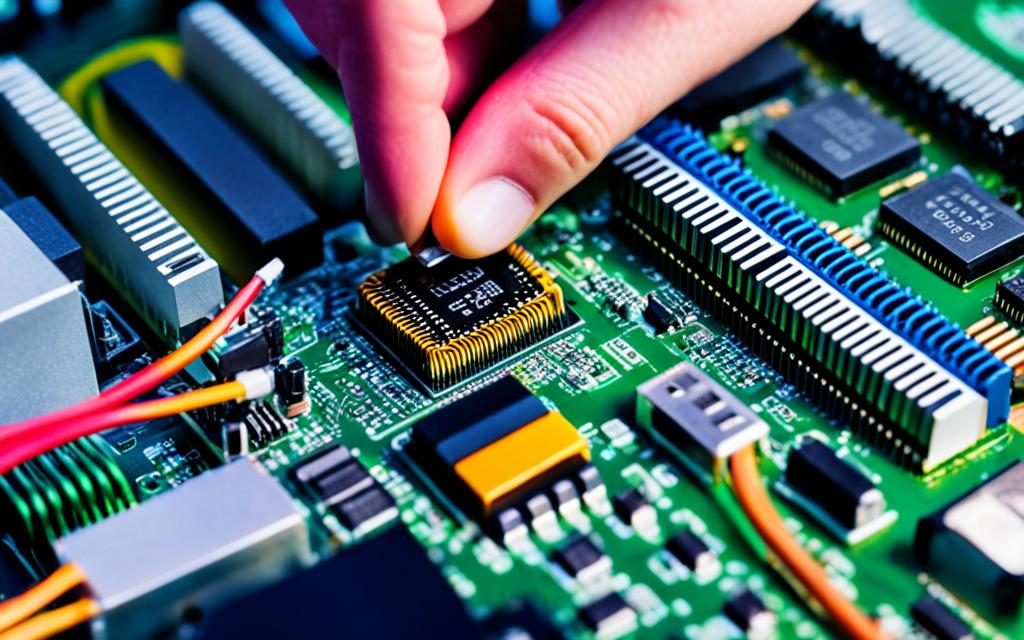5 Security Tips For Your Smart Home
As technology advances, more and more households are integrating smart devices into their homes. While these devices offer convenience and efficiency, they also present security risks. Here are five essential security tips to safeguard your smart home.

Security Tips For Your Smart Home
It’s essential to prioritize the security of your smart home environment to protect against potential cyber threats and intrusions. Here are some valuable insights on securing your smart home:
1. Secure Your Wi-Fi Network
The foundation of a secure smart home begins with establishing a reliable Wi-Fi network. It’s imperative to ensure that your Wi-Fi network is safeguarded with a strong password to prevent unauthorized access. Make sure to create a robust password that includes a combination of letters, numbers, and special characters, thereby increasing its complexity and reducing the likelihood of it being compromised.
Moreover, consider implementing additional security measures such as enabling WPA3 encryption. WPA3 offers advanced encryption protocols that provide enhanced protection against potential cyber threats and unauthorized intrusion. By enabling WPA3 encryption, you can significantly bolster the security of your smart home network, further safeguarding your connected devices and personal data from malicious attacks.
2. Keep Devices Updated
Regularly updating your smart devices and their associated software is paramount in addressing potential security vulnerabilities. Manufacturers frequently release security patches and updates to mitigate emerging threats and strengthen device security. By staying proactive and vigilant about software updates, you can effectively safeguard your smart home ecosystem against potential cyber threats and vulnerabilities.
It’s essential to establish a routine for checking and installing updates manually if automatic updates are not available for your devices. Additionally, prioritize updating devices that are critical to your home’s security, such as smart locks, security cameras, and alarm systems. By maintaining a proactive approach to software updates, you can ensure that your smart home remains resilient against evolving cybersecurity risks and threats.
3. Enable Two-Factor Authentication
Two-factor authentication (2FA) significantly enhances the security of your smart home devices by requiring users to provide two forms of identification before accessing their accounts. This additional layer of protection goes beyond just a password, making it much more difficult for unauthorized users to gain access.
It’s highly advisable to enable 2FA wherever possible, particularly for devices that manage crucial functions within your smart home, such as door locks or security cameras. By implementing 2FA, you add an extra barrier that significantly reduces the risk of unauthorized access and enhances the overall security of your smart home ecosystem.
To enable two-factor authentication, navigate to the security settings of each device or platform associated with your smart home. Follow the provided instructions to set up 2FA, which typically involves registering a secondary form of verification, such as a mobile phone number or email address.
Once enabled, users will need to provide both their password and the secondary form of identification to access their accounts, providing an additional layer of defense against potential security breaches.
4. Create Strong Passwords
Securing your smart home goes beyond just safeguarding your Wi-Fi network; it also involves creating strong and unique passwords for all your smart devices and online accounts. Hackers often exploit default passwords or easily guessable combinations to gain unauthorized access.
To mitigate this risk, ensure that each device and account is protected by a robust password that includes a mix of letters, numbers, and special characters. Avoid using easily guessable information, such as birthdays or common phrases, and opt for complex combinations instead.
One effective way to manage multiple passwords securely is by utilizing a password manager. These tools not only help generate strong passwords but also store them in an encrypted vault, accessible only through a master password or biometric authentication.
By centralizing your passwords in a password manager, you can ensure that each device and account is protected by a unique and strong password without the risk of forgetting or compromising security.
5. Monitor Device Permissions
Regularly review the permissions granted to each of your smart devices and applications. Disable any unnecessary permissions that could compromise your privacy or security. Be cautious when granting access to third-party services and only authorize trusted applications from reputable developers.
By following these security tips, you can better protect your smart home from potential threats and vulnerabilities. Stay vigilant and proactive in maintaining the security of your devices to enjoy the convenience of a connected home without sacrificing safety.
Conclusion
In conclusion, securing your smart home requires a proactive approach and adherence to best practices in cybersecurity. By implementing the security tips outlined above, you can minimize the risk of unauthorized access and protect your privacy and data.
FAQ
How can I check if my Wi-Fi network is secure?
You can check the security status of your Wi-Fi network by accessing your router’s settings and reviewing the security options. Ensure that WPA2 or WPA3 encryption is enabled and that you have set a strong password.
Why is it important to update smart devices regularly?
Regular updates are essential for addressing security vulnerabilities and protecting against emerging threats. By keeping your devices up to date, you ensure that they have the latest security patches and enhancements.
What is two-factor authentication, and how does it work?
Two-factor authentication adds an extra layer of security by requiring users to provide two forms of identification, such as a password and a unique code sent to their mobile device, before accessing their accounts.
Can I use the same password for multiple smart devices?
It’s not recommended to use the same password for multiple devices, as this increases the risk of a security breach. Instead, create unique passwords for each device to enhance security.
How often should I review device permissions?
It’s a good practice to review device permissions regularly, such as once every few months or after installing new devices or applications. This ensures that you maintain control over your smart home ecosystem and minimize potential security risks.