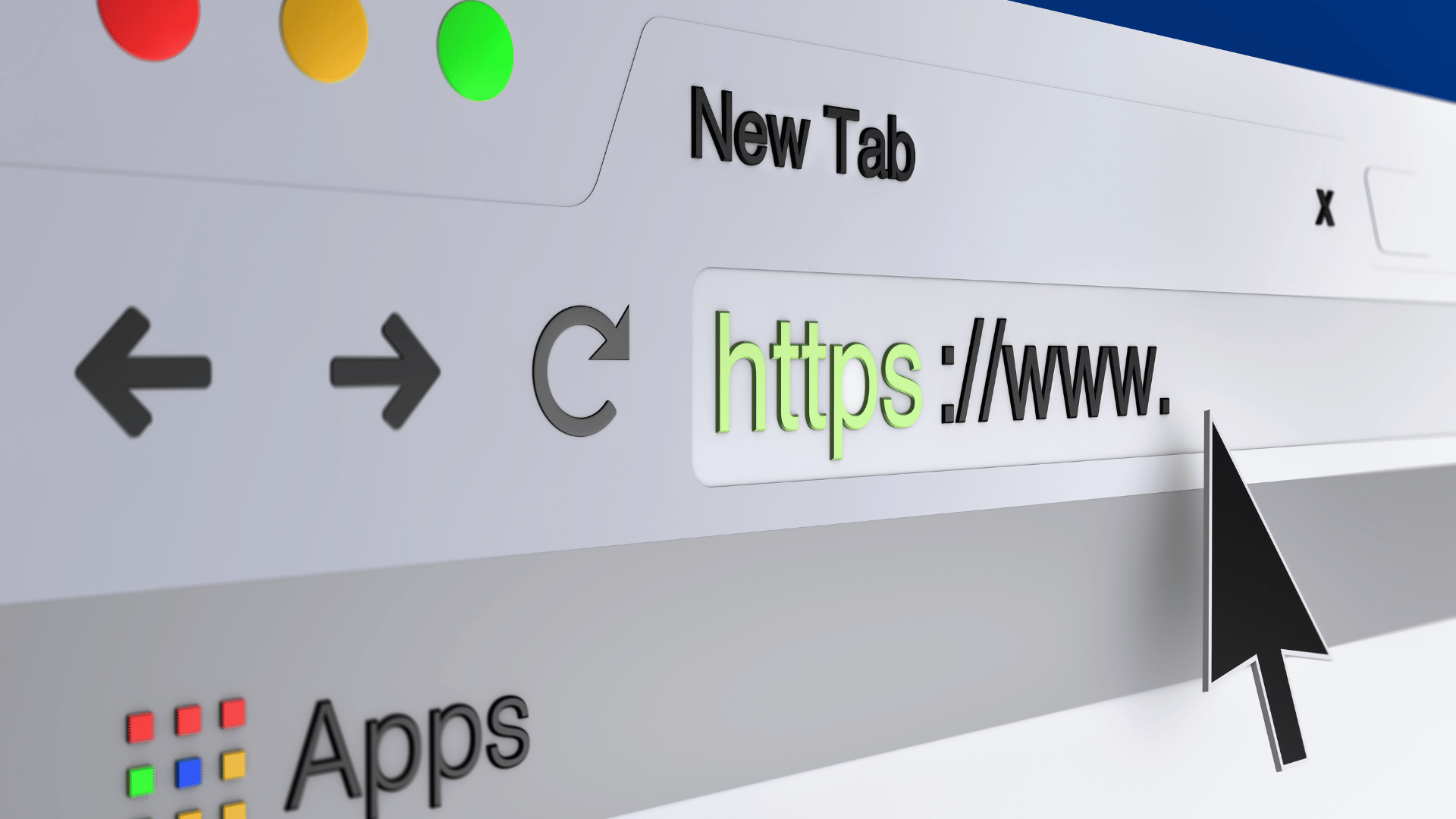
search technology! what is the difference between web browser and search engines
difference web browser and search engines are completely different products providing different services, but many people confuse the two, as they are frequently used together.
what is a web browser
A web browser is a software application that allows users to access, view, and interact with websites on the internet. It serves as an interface between the user and the World Wide Web (WWW). Web browsers retrieve and display web pages, interpret the underlying HTML, CSS, and JavaScript code, and render the content on the user’s device, such as a computer, smartphone, or tablet.
The primary function of a web browser is to facilitate the navigation of the internet. It enables users to enter website addresses or URLs (Uniform Resource Locators) in the address bar, and upon submission, the browser sends a request to the appropriate web server to fetch the corresponding web page. The browser then receives the requested content and displays it in a readable format, including text, images, videos, and other multimedia elements.
Web browsers also support various features to enhance the user’s browsing experience. These features may include bookmarking websites for quick access, managing a history of visited pages, saving login information, and providing options for customization. Additionally, web browsers often incorporate security measures such as phishing and malware detection, pop-up blockers, and privacy settings to protect users while browsing the web.
Some popular web browsers include Google Chrome, Mozilla Firefox, Microsoft Edge, Safari, and Opera. Each browser has its own unique set of features, user interface, and performance characteristics, but they all serve the common purpose of enabling users to explore and interact with the vast resources available on the internet.
How Does A web Broser work?
A web browser works by following a series of steps to retrieve, interpret, and display web content. Here’s a simplified overview of the process:
- User Input: The user enters a website address or URL (Uniform Resource Locator) into the browser’s address bar. This could be a specific website address like “www.example.com” or a search query.
- URL Parsing: The browser parses the URL to extract the protocol (such as HTTP or HTTPS), domain name (example.com), and the specific path or page being requested.
- DNS Lookup: The browser performs a DNS (Domain Name System) lookup to translate the domain name into the IP address of the web server where the website is hosted. This allows the browser to locate the server on the internet.
- Establishing a Connection: The browser establishes a TCP/IP (Transmission Control Protocol/Internet Protocol) connection with the web server using the IP address obtained from the DNS lookup. This connection enables data transmission between the browser and the server.
- Sending an HTTP Request: The browser sends an HTTP (Hypertext Transfer Protocol) request to the web server. The request includes the specific path or page being requested, along with additional headers that provide information about the browser and the desired content format.
- Server Response: The web server receives the request and processes it. It generates an HTTP response that contains the requested web content, along with a response status code (e.g., 200 for a successful request or 404 for a not found error). The response may also include additional headers for caching, cookies, and other purposes.
- Downloading the Content: The browser starts downloading the response from the server. This content typically includes the HTML document that forms the structure of the web page, as well as associated CSS (Cascading Style Sheets), JavaScript files, images, videos, and other resources referenced by the HTML.
- Parsing HTML and Constructing the Document Object Model (DOM): As the browser receives the HTML content, it starts parsing the HTML markup. The browser builds a Document Object Model (DOM) tree, which represents the hierarchical structure of the HTML elements on the page. This allows the browser to understand the relationships between different elements, their attributes, and their content.
- Applying CSS Styles: Once the DOM is constructed, the browser applies CSS styles to the corresponding elements. It matches selectors in the CSS files to elements in the DOM and computes the final styles for each element. This includes properties like colors, fonts, layout positioning, and other visual aspects.
- Executing JavaScript: If the HTML contains JavaScript code, the browser executes it. JavaScript can modify the DOM, make additional HTTP requests, manipulate CSS styles, handle user interactions, and perform other dynamic operations on the web page.
- Rendering and Layout: Based on the final computed styles and the DOM structure, the browser performs a layout process known as “reflow” or “layout.” During this stage, the browser determines the exact position, dimensions, and visual properties of each element on the page. This information is used to calculate the final appearance of the web page.
- Displaying the Web Page: Once the rendering and layout are completed, the browser displays the web page on the user’s device screen. It takes the calculated appearance of each element and renders it as pixels on the screen, including text, images, videos, and other media elements. The browser also handles aspects like font rendering, image decoding, and
- User Interaction: The browser enables user interaction with the web page, such as clicking links, submitting forms, playing media, and executing scripts. It handles these interactions by sending additional HTTP requests and processing the server’s responses as necessary.
- Ongoing Communication: The browser maintains the TCP/IP connection with the server, allowing for efficient loading of additional resources, handling of AJAX requests, and updating the page dynamically when necessary.
This process continues as the user navigates to other pages within the same website or different websites, and the browser repeats the steps to retrieve and display the requested content.
What is a search engine?
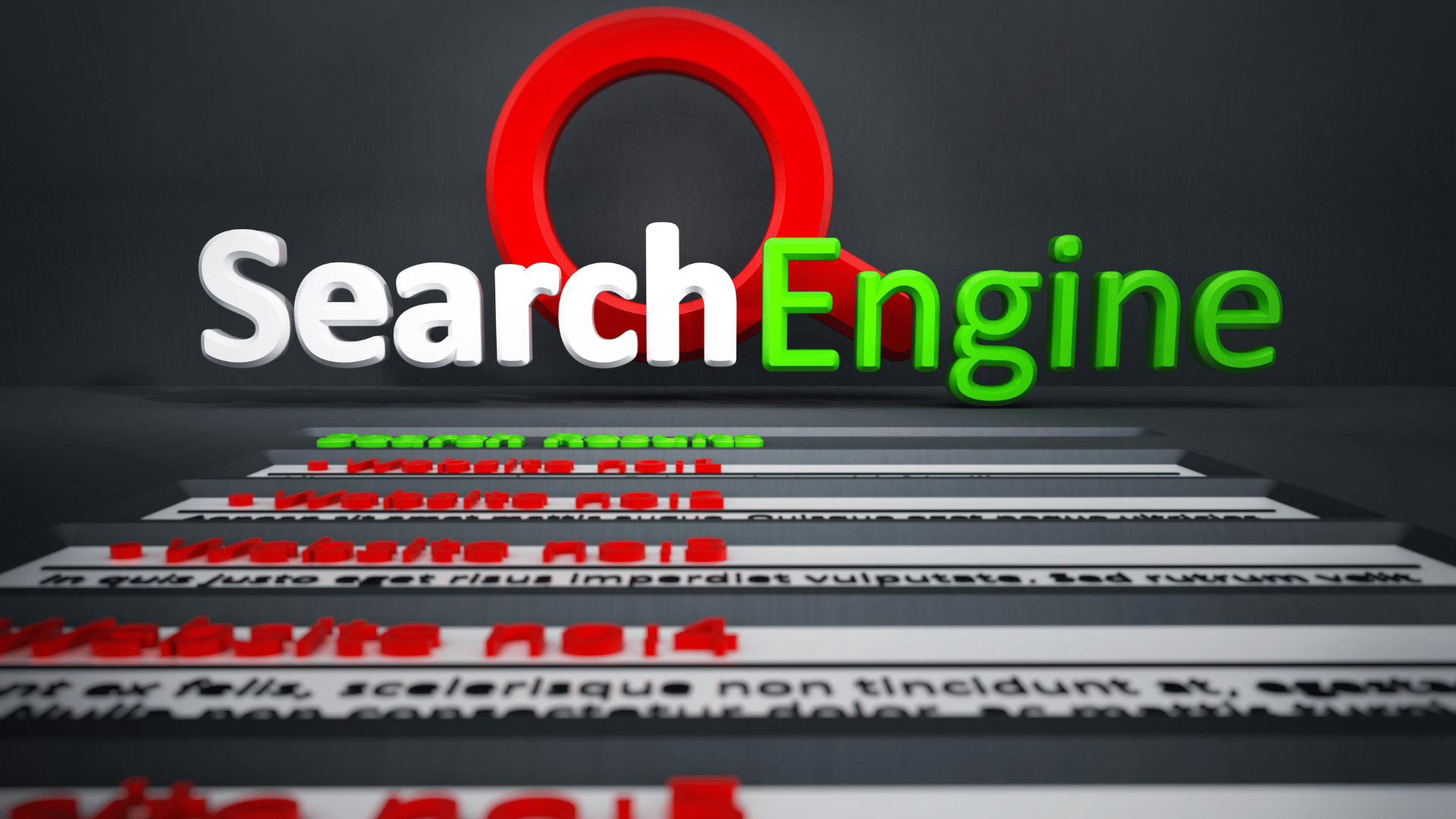
A search engine is a specialized website or online service that helps users find information on the internet. It is designed to index and organize vast amounts of web pages, documents, images, videos, and other online content. The primary function of a search engine is to enable users to enter search queries or keywords and retrieve relevant search results from its index.
Here’s how a search engine typically works:
- Web Crawling: Search engines use automated software programs called web crawlers or spiders to systematically browse and discover web pages across the internet. These crawlers follow links from one web page to another, collecting information about each page they encounter. They gather content, metadata, and other relevant data from the web pages to build an index of the web.
- Indexing: Once the web crawler collects information from web pages, the search engine processes and organizes that data in a structured manner. It creates an index, which is essentially a large database that contains information about the content and characteristics of web pages. The index allows the search engine to quickly retrieve relevant results when users perform a search.
- Ranking Algorithm: Search engines employ complex algorithms to determine the order and ranking of search results. When a user enters a search query, the search engine matches the query against its index and applies ranking factors to determine the relevance and quality of each web page. These factors may include keyword relevance, content quality, user engagement metrics, website authority, and more.
- Search Result Display: The search engine presents the search results to the user. Typically, the results are displayed as a list of web page titles, brief descriptions (snippets), and URL links. The search engine aims to provide the most relevant and high-quality results based on the user’s query and the ranking algorithm.
- Additional Features: Search engines often offer additional features to enhance the user experience. These can include filters to refine search results by date, location, or other criteria, image or video search capabilities, news and blog search, maps and directions, translation services, and more. Search engines may also provide advertising platforms where businesses can bid to display their ads alongside search results.
Some of the most popular search engines today include Google, Bing, Yahoo, and DuckDuckGo. Each search engine may have its own algorithms, indexing methods, and features, but they all serve the common purpose of helping users find relevant information on the internet based on their search queries.





